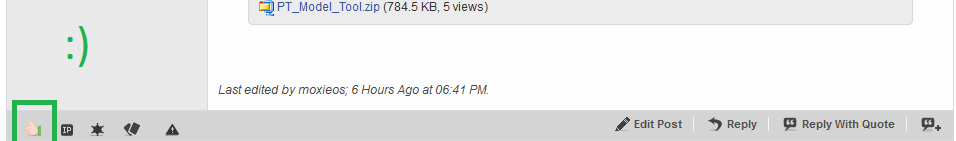Newbie Spellweaver
- Joined
- Mar 18, 2014
- Messages
- 18
- Reaction score
- 25
As I said earlier, I am doing something with PT models, and I made a tool for convenient.
This tool can convert .smd file to .obj and .mtl, so that we can easily import it to many other 3d editor or tools.
How to use:
1. double-click the exe.
2. drag and drop a smd into it.
3. drop or enter a smb into, for the smd (need some smb data to calc vertex position,most of the time you could not noly use smd to export model out)
4. if no error, you will get two files "same_name" .obj and .mtl
There are some unknow bugs, welcome to feedback. I will try to fix them.
I would like to give some pictures, but I don't know how to...
Sorry for poor English. but I would like to make more friends
Thx to Sandurr's SMD Reader, I learn a lot from that, and also thanks to drz, with his help, I am now doing with pt model animations.
What I had converted:
(snapshots)




Haha , bigger pictures!
I just fixed some bugs, one big bug is version 0.1 don't support multi-objects mesh, and now it's OK, so I call it version 0.2b. It only contain the exe file, DLL files are in the original zip.
Also, I have something interesting on my android. If you have an android 2.3 or high version device, just have fun with me, look at this apk.

File - PT.apk <===is it big enough to see
Attachments
Last edited: