Update tutorial.
1- How to change paragon table in game?
2- How work the functions of lottery db?
3- How refresh paragon table withou restart the server?
I gonna answer your question right now !
!
1° How to change Paragon table in game.
1- Open your Navicat program or your program to manipulate data base of the game.
2- Find ffaccount db and open lottery table.

There is all you need to change paragon table.
2° How work the functions of lottery db?
Take a look below and follow the functions answer.

1- Lottery_id
Ascending sort of table.
2- Category
It represent different paragon tables, exemple:
0 = Discount Paragon Table.
1 = Classic Paragon Table.
2 = Special Paragon Table.
3- Drop_level
This is drop level of paragon table, each number represents a horizontal column.
4- Weekday
Here you can choose weekday of that paragon table will be activated, exemple:
0 = everyday
1 = Sunday
2 = Monday
3 = Tuesday
4 = Wednesday
5 = Thursday
6 = Friday
7 = Saturday
5- Level_order
That is Ascending number of itens in paragon table, exemple:

6- Item_id
Here you choose the id itens you want to paragon table.
7- max_stack
Here you choose the amount of itens stack.
8- Drop_rate
Here you choose drop rate like you want.
9- Notify
Here you choose 0 for no announce and 1 for announce.
10- get_only
Here you choose 0 to keep play on paragon table and 1 to stop play on paragon and get the item.
11- Shining_hint
I don't know at the moment what is it.
12- Jack_pot
I don't know at the moment what is it.
3° How refresh paragon table withou restart the server?
Just use the command /reld in game like ADM and done!
I hope this tutorial help you! if you see something wrong please share you commentary.
1- How to change paragon table in game?
2- How work the functions of lottery db?
3- How refresh paragon table withou restart the server?
I gonna answer your question right now
1° How to change Paragon table in game.
1- Open your Navicat program or your program to manipulate data base of the game.
2- Find ffaccount db and open lottery table.
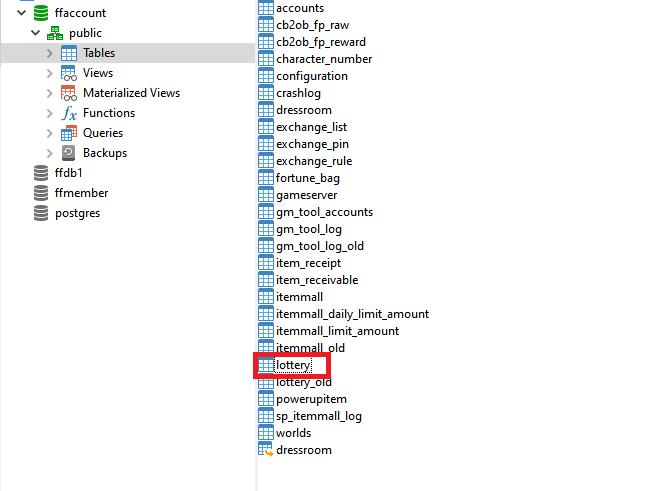
There is all you need to change paragon table.
2° How work the functions of lottery db?
Take a look below and follow the functions answer.
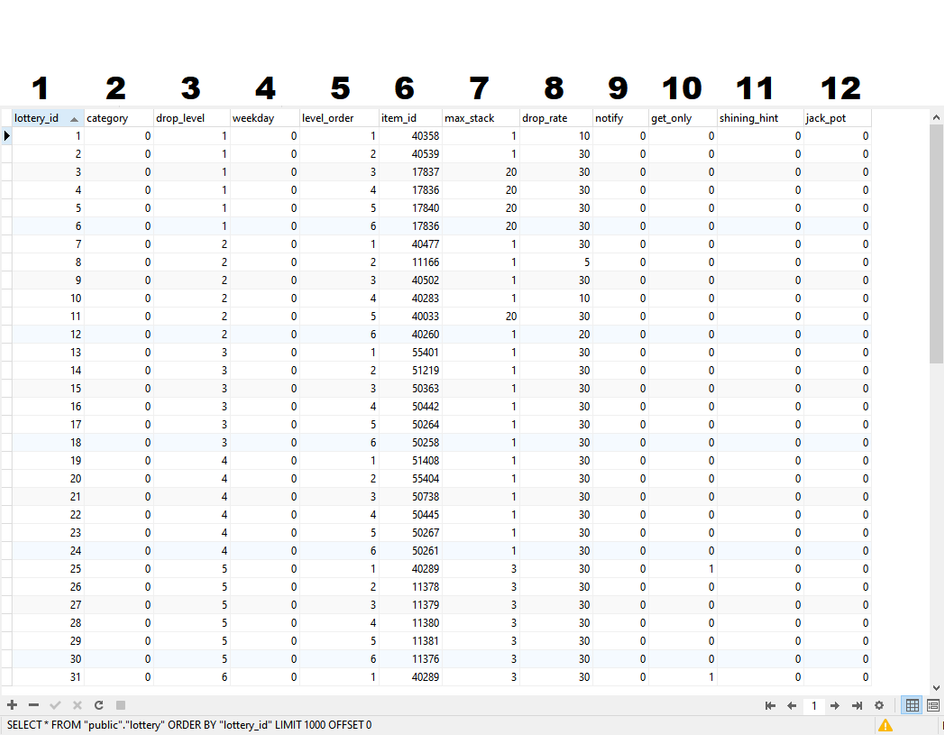
1- Lottery_id
Ascending sort of table.
2- Category
It represent different paragon tables, exemple:
0 = Discount Paragon Table.
1 = Classic Paragon Table.
2 = Special Paragon Table.
3- Drop_level
This is drop level of paragon table, each number represents a horizontal column.
4- Weekday
Here you can choose weekday of that paragon table will be activated, exemple:
0 = everyday
1 = Sunday
2 = Monday
3 = Tuesday
4 = Wednesday
5 = Thursday
6 = Friday
7 = Saturday
5- Level_order
That is Ascending number of itens in paragon table, exemple:

6- Item_id
Here you choose the id itens you want to paragon table.
7- max_stack
Here you choose the amount of itens stack.
8- Drop_rate
Here you choose drop rate like you want.
9- Notify
Here you choose 0 for no announce and 1 for announce.
10- get_only
Here you choose 0 to keep play on paragon table and 1 to stop play on paragon and get the item.
11- Shining_hint
I don't know at the moment what is it.
12- Jack_pot
I don't know at the moment what is it.
3° How refresh paragon table withou restart the server?
Just use the command /reld in game like ADM and done!
I hope this tutorial help you! if you see something wrong please share you commentary.
Last edited:




