Hello All,
I am trying to setup A3 using SQL server 2008 R2 in my Win7, 64 bit machine.
Everything seems to be fine except for ZoneServer error - init failed.
I went through forum and I understood that the only issue that could cause this would be a3serial login. However, I did try creating it one more time and restarted my machine. I don't see any progress in that. I have attached the screenshots of my SQL security section and the error screenshot.
Please provide me your thoughts. I know this topic has been discussed many times, but I think I did all correct still Zoneserver error.
Kindly help.
Thanks.

I am trying to setup A3 using SQL server 2008 R2 in my Win7, 64 bit machine.
Everything seems to be fine except for ZoneServer error - init failed.
I went through forum and I understood that the only issue that could cause this would be a3serial login. However, I did try creating it one more time and restarted my machine. I don't see any progress in that. I have attached the screenshots of my SQL security section and the error screenshot.
Please provide me your thoughts. I know this topic has been discussed many times, but I think I did all correct still Zoneserver error.
Kindly help.
Thanks.

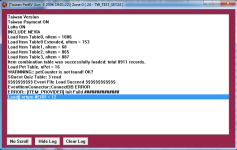
Attachments
You must be registered for see attachments list




