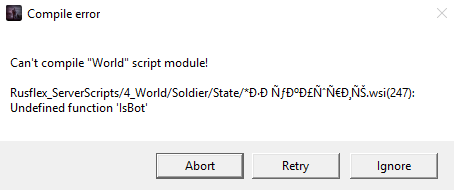I just opened my account here to help you guys out who still struggle to get it to work.My server is running the AI without any problems, besides of the sometimes awkward behaviour. I also added some custom missions.Disclaimer: I ported the mod to Namalsk and used this Mod version here:Therefore the following steps can be done for every map of your choice.
Chapter I: Installing the necessary files.
- Open up the archive and extract the following folders from "\BotAi.ver 1.06" to your DayZ root server folder: @botClientSide @botserverSideThese files are not meant to be modified by you, just for your server to work
- Add @botClientSide to your "-mod=" server load parameters, as you would do with any other mod.
- Add @botserverSide to your "-servermod=" server load parameters, as you would do with any other mod.
- Add the Key AiBot.bikey from "\BotAi.ver 1.06\Keys" to your server Key folder
- Open "BotAi.ver 1.06\mpmissions\dayzOffline.chernarusplus" and copy the BotMissions folder to your server map folder.E.g.: /mpmissions/YOURMISSION.YOURMAP/BotMissionsReference: /mpmissions/hardcore.namalsk/BotMissions
Chapter II: The config.Now for the funny part.
- Open your init.c from /mpmissions/YOURMISSION.YOURMAP/ and add the following line to the top of the file:
Code:
#include "$CurrentDir:\\mpmissions\\[I]YOURMISSION.YOURMAP[/I]\\BotMissions\\initBotMissions.c"
YOURMISSION.YOURMAP is equivalent to your map.Reference:
Code:
#include "$CurrentDir:\\mpmissions\\hardcore.namalsk\\BotMissions\\initBotMissions.c"
- Add the following code under the first open bracket of void main():
Code:
initBotMissions m_BotMissions = new initBotMissions();m_BotMissions.runBotMissions();
Reference:
Code:
void main(){ initBotMissions m_BotMissions = new initBotMissions(); m_BotMissions.runBotMissions();
- Open your YOURSERVER/mpmissions/YOURMISSION.YOURMAP/BotMissions folder (which you have been extraced before)Here you can see the actual configuration files needed to properly get this mod to work.The initBotMissions.c is the link between the single missions files, you can see in the folder (e.g. "BotGroupMissionNWA.c"), and the init.c of your map.To create a new mission for your individual map, we continue as follows:
- Inside the folder create a new file called:
For #NAME use your own mission name. E.g.: BotGroupMissionAirport.c
- Open one of the existing other missions in the folder and copy everything to your newly created one. Or you could just rename one of them to your liking.
- Now you can edit your own new mission as you like.Important Hints:Always check for the correct coordinates! You can get them from admin tools or online maps.vector BotSpawnPoint = are the initial coordinates where your bots will spawn when triggeredprotected bool isUseCheckPoints = true or false, when you want them to follow a route, or be static.protected bool canUseTrigger = true or false, when you want them to spawn with a distance to player trigger.ref TStringArray Shirt/Jeans/Shoes... = insert your type names to randomize the bots loot and appearanceUnder void AddCeckPoint you can add, remove, modify the checkpoints bot will use when not static.void createWeapFromBot can be modified to let them use different weapons with attatchments, also uses the type names.
- When you are happy with your config then open initBotMissions.c
- Here you just need to add/remove and modify the different mission calls. In our example with the BotGroupMissionAirport.c Mission it could be look like this:
Code:
#include "$CurrentDir:\\mpmissions\\hardcore.namalsk\\BotMissions\\BotGroupMission[B]Airport[/B].c" class initBotMissions{ void initBotMissions() {}; void runBotMissions() { BotGroupMission[B]Airport[/B] onMission[B]Airport[/B] = new BotGroupMission[B]Airport[/B](); onMission[B]Airport[/B].StartMissionAI();
Chapter III: The players modFor the players/clients you need them to get the
@botClientSide-mod to join your server. To publish this separated mod via the workshop would be the easiest way. Luckily there is already a workshop version:
You must be registered to see links
If you don't want to use your own method, you can subscribe to this one but maybe need to change the mod loading order for your own server.Now it should work and you finally have some extra PVE action on your server.