Newbie Spellweaver
- Joined
- Jun 8, 2014
- Messages
- 10
- Reaction score
- 4
Ok peeps here is my Aion EU 4.5 Server files that are almost complete only a few NPC scripts are missing as far as im aware everything else is fully functional including Steel Cavalry. This has been extensively tested by myself, the only thing i cant get to work is the in-game shop. I take no credit for the actual files themselves as i took them from various places, instead of using the UniServerZero i changed the initialization to Aion Lightnings apache and mysql. This will work with Aion EU client 4.5.0.0 it also works with NA client if the config is changed. This site has helped me and given me a lot so hopefully this will help a lot of people out that are looking for it. If you see any of your work in these files please pm me and i will add credit where it is deserved 
Mediafire Download Link:
Ok heres a little more info on my current configuration
This runs on java sdk 7-60 so un-install any sdk installed and then install this one to avoid issues.
You will need to run a navicat DB and import the al_server_gs and al_server_ls. Also make sure the port is set to 3316.
Because this runs on dwarfpicker's .bat the server will launch on a mirrored Z drive.
Inside the folder Aion Login Fix>bin32 there are 2 files that need to be replaced inside your EU Clients bin32 folder d3d8thk.dll and game.dll overwrite when prompted. Place aion_start.bat into the clients main folder.
View attachment 146736




Edit: This now has a functioning ingameshop along with some 4.7 items integrated. Will add download link as soon as possible..
How to setup and run this "emulator"
1. Download and install mysql
2. Download and install java jdk 7_u51
3. Set the java ennvironment
4. Open Navicat and create a new connection
5. Create 2 new databases "al_server_gs" & "al_server_ls"
6. Navigate to gameserver in the emulator files and import the .sql to navicat and then again with the loginserver
7. Open al_server_ls in navicat and open gameservers, type in 1 in the first box 127.0.0.1 in the second and aion in the third
8. Now run the 1 click starter
9. Start your server with start AL-AIONEmulator.bat and enjoy
Also make sure you are using client version 4.5.0.0 otherwise it wont connect
Mediafire Download Link:
You must be registered to see links
Ok heres a little more info on my current configuration
This runs on java sdk 7-60 so un-install any sdk installed and then install this one to avoid issues.
You will need to run a navicat DB and import the al_server_gs and al_server_ls. Also make sure the port is set to 3316.
Because this runs on dwarfpicker's .bat the server will launch on a mirrored Z drive.
Inside the folder Aion Login Fix>bin32 there are 2 files that need to be replaced inside your EU Clients bin32 folder d3d8thk.dll and game.dll overwrite when prompted. Place aion_start.bat into the clients main folder.
View attachment 146736

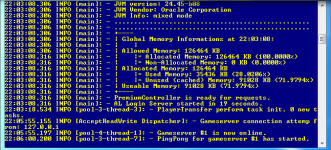
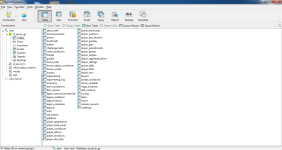

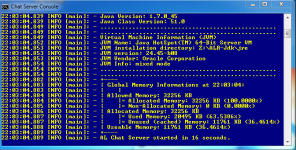
Edit: This now has a functioning ingameshop along with some 4.7 items integrated. Will add download link as soon as possible..
How to setup and run this "emulator"
1. Download and install mysql
2. Download and install java jdk 7_u51
3. Set the java ennvironment
4. Open Navicat and create a new connection
5. Create 2 new databases "al_server_gs" & "al_server_ls"
6. Navigate to gameserver in the emulator files and import the .sql to navicat and then again with the loginserver
7. Open al_server_ls in navicat and open gameservers, type in 1 in the first box 127.0.0.1 in the second and aion in the third
8. Now run the 1 click starter
9. Start your server with start AL-AIONEmulator.bat and enjoy
Also make sure you are using client version 4.5.0.0 otherwise it wont connect
Attachments
You must be registered for see attachments list
Last edited:








