Most visitors online was 17251 , on 24 May 2024
Welcome!
Join our community of MMO enthusiasts and game developers! By registering, you'll gain access to discussions on the latest developments in MMO server files and collaborate with like-minded individuals. Join us today and unlock the potential of MMO server development!
Join Today!You are using an out of date browser. It may not display this or other websites correctly.
You should upgrade or use an alternative browser.
You should upgrade or use an alternative browser.
Aion username/login error
- Thread starter Frozty
- Start date
okay im going to try and make this easy to read lol...
AC-login.jar is in-->
C:>>Aion>>trunk>>AC-Login>>Build
but it's also in
C:>>Aion>>trunk>>AC-Login>>Build>>dist>>AC-Login>>libs
the StartLS.bat is only in
C:>>Aion>>trunk>>AC-Login>>Build>>dist>>AC-Login
i hope that makes sense!! And that's the same for AC-Game and AC-Chat
StartLS.bat is also in C:>>Aion>>trunk>>AC-Login>>dist. They everywhere T.T.
okay good news, i got
StartGS.batch
and
StartLS.batch
to work by deleting the extra .jar files and the StartX.batch files.
The only problem now is I can't get the chat one (StartCS) to work. I did notice that I'm missing the StopCS.sh file though... which is in the 2 other folders. Not suer what it does.. but I'm gonna try the build.chatserver.bat batch file again see if it shows up.
I get this when I run the StarCS.bat file.
Starting Aion-Core Chat in DEVELOPMENT mode.
Listening for transport dt_socket at address: 8997
08:20:16.927 INFO [main]: - Loading: mycs.properties
08:20:16.931 INFO [main]: - No override properties found
08:20:16.942 INFO [main]: - Loading: commons.properties
08:20:16.951 INFO [main]: - Loading: chatserver.properties
08:20:16.953 ERROR[main]: - Can't transform field CHAT_ADDRESS of class class com.aionemu.chatserver.configs.Config
08:20:16.956 ERROR[main]: - Can't load chatserver configuration
java.lang.RuntimeException: null
at com.aionemu.commons.configuration.ConfigurableProcessor.processField(ConfigurableProcessor.java:155) ~[al-commons-1.3.jar:na]
at com.aionemu.commons.configuration.ConfigurableProcessor.processFields(ConfigurableProcessor.java:122) ~[al-commons-1.3.jar:na]
at com.aionemu.commons.configuration.ConfigurableProcessor.process(ConfigurableProcessor.java:76) ~[al-commons-1.3.jar:na]
at com.aionemu.commons.configuration.ConfigurableProcessor.process(ConfigurableProcessor.java:61) ~[al-commons-1.3.jar:na]
at com.aionemu.chatserver.configs.Config.load(Config.java:119) ~[AC-Chat.jar:na]
at com.aionemu.chatserver.ChatServer.main(ChatServer.java:120) [AC-Chat.jar:na]
Exception in thread "main" java.lang.Error: Can't load chatserver configuration
at com.aionemu.chatserver.configs.Config.load(Config.java:122)
at com.aionemu.chatserver.ChatServer.main(ChatServer.java:120)
Caused by: java.lang.RuntimeException
at com.aionemu.commons.configuration.ConfigurableProcessor.processField(ConfigurableProcessor.java:155)
at com.aionemu.commons.configuration.ConfigurableProcessor.processFields(ConfigurableProcessor.java:122)
at com.aionemu.commons.configuration.ConfigurableProcessor.process(ConfigurableProcessor.java:76)
at com.aionemu.commons.configuration.ConfigurableProcessor.process(ConfigurableProcessor.java:61)
at com.aionemu.chatserver.configs.Config.load(Config.java:119)
... 1 more
Chat Server has terminated abnormaly!
Press any key to continue . . .
lol okay, so I keep making progress... I got chat to work.. didn't set the localhost/127.0.0.1/LANIP..
So I set anything that had to do with ips.. to localhost, in all config files.. but now I keep getting this:
========================[ ===========NETWORK========= ]========================
09:16:35.524 INFO [main]: - Server listening on IP: localhost Port 7777 for Game Connections
09:16:35.525 INFO [main]: - Connecting to LoginServer: localhost/127.0.0.1:9014
09:16:35.531 INFO [main]: - Connected to LoginServer!
09:16:35.532 INFO [main]: - Connecting to ChatServer: localhost/127.0.0.1:9021
09:16:35.537 INFO [main]: - Connected to ChatServer!
========================[ =========================== ]========================
09:16:35.540 ERROR[InstantPool-8]: - GameServer is not authenticated at LoginServer side, shutting down!
09:16:35.542 WARN [pool-4-thread-1]: - Connection with LoginServer lost...
09:16:35.542 INFO [main]: - FACTIONS RATIO : E 50.0 % / A 50.0 %
09:16:35.543 INFO [Thread-25]: - Runtime is shutting down now ...
09:16:35.544 INFO [Thread-25]: - GameServer disconnected from the Login Server...
09:16:35.544 INFO [Thread-25]: - All players are disconnected...
09:16:35.546 INFO [Thread-26]: - Garbage Collector is scheduled at duration: 1800000 in milliseconds.
09:16:35.548 INFO [InstantPool-10]: - GameServer authed successfully IP : 127.0.0.1 Port: 10241
09:16:35.557 INFO [Thread-25]: - Starting data save on shutdown.
09:16:35.557 INFO [Thread-25]: - Legion WH update task started.
09:16:35.557 INFO [Thread-25]: - Legion WH update: 0 ms, legions: 0.
09:16:35.557 INFO [Thread-25]: - Data successfully saved.
09:16:35.557 INFO [Thread-25]: - Game time saved...
09:16:35.634 INFO [Thread-25]: - Scheduler QuartzScheduler_$_NON_CLUSTERED shutting down.
09:16:35.634 INFO [Thread-25]: - Scheduler QuartzScheduler_$_NON_CLUSTERED paused.
09:16:35.635 INFO [Thread-25]: - Scheduler QuartzScheduler_$_NON_CLUSTERED shutdown complete.
09:16:35.635 INFO [Thread-25]: - ThreadPoolManager: Shutting down.
09:16:35.636 INFO [Thread-25]: - ... executing 3647 scheduled tasks.
09:16:35.636 INFO [Thread-25]: - ... executing 1 instant tasks.
09:16:35.636 INFO [Thread-25]: - ... executing 0 long running tasks.
09:16:35.636 INFO [Thread-25]: - ... 0 forking tasks left.
09:16:40.545 INFO [pool-2-thread-15]: - Connecting to LoginServer: localhost/127.0.0.1:9014
09:16:40.546 INFO [pool-2-thread-15]: - Connected to LoginServer!
09:16:40.548 WARN [pool-4-thread-1]: - Connection with LoginServer lost...
not sure where the 127.0.0.1 is coming from.. I thought I got rid of them all T.T
AC-login.jar is in-->
C:>>Aion>>trunk>>AC-Login>>Build
but it's also in
C:>>Aion>>trunk>>AC-Login>>Build>>dist>>AC-Login>>libs
the StartLS.bat is only in
C:>>Aion>>trunk>>AC-Login>>Build>>dist>>AC-Login
i hope that makes sense!! And that's the same for AC-Game and AC-Chat
StartLS.bat is also in C:>>Aion>>trunk>>AC-Login>>dist. They everywhere T.T.
okay good news, i got
StartGS.batch
and
StartLS.batch
to work by deleting the extra .jar files and the StartX.batch files.
The only problem now is I can't get the chat one (StartCS) to work. I did notice that I'm missing the StopCS.sh file though... which is in the 2 other folders. Not suer what it does.. but I'm gonna try the build.chatserver.bat batch file again see if it shows up.
I get this when I run the StarCS.bat file.
Starting Aion-Core Chat in DEVELOPMENT mode.
Listening for transport dt_socket at address: 8997
08:20:16.927 INFO [main]: - Loading: mycs.properties
08:20:16.931 INFO [main]: - No override properties found
08:20:16.942 INFO [main]: - Loading: commons.properties
08:20:16.951 INFO [main]: - Loading: chatserver.properties
08:20:16.953 ERROR[main]: - Can't transform field CHAT_ADDRESS of class class com.aionemu.chatserver.configs.Config
08:20:16.956 ERROR[main]: - Can't load chatserver configuration
java.lang.RuntimeException: null
at com.aionemu.commons.configuration.ConfigurableProcessor.processField(ConfigurableProcessor.java:155) ~[al-commons-1.3.jar:na]
at com.aionemu.commons.configuration.ConfigurableProcessor.processFields(ConfigurableProcessor.java:122) ~[al-commons-1.3.jar:na]
at com.aionemu.commons.configuration.ConfigurableProcessor.process(ConfigurableProcessor.java:76) ~[al-commons-1.3.jar:na]
at com.aionemu.commons.configuration.ConfigurableProcessor.process(ConfigurableProcessor.java:61) ~[al-commons-1.3.jar:na]
at com.aionemu.chatserver.configs.Config.load(Config.java:119) ~[AC-Chat.jar:na]
at com.aionemu.chatserver.ChatServer.main(ChatServer.java:120) [AC-Chat.jar:na]
Exception in thread "main" java.lang.Error: Can't load chatserver configuration
at com.aionemu.chatserver.configs.Config.load(Config.java:122)
at com.aionemu.chatserver.ChatServer.main(ChatServer.java:120)
Caused by: java.lang.RuntimeException
at com.aionemu.commons.configuration.ConfigurableProcessor.processField(ConfigurableProcessor.java:155)
at com.aionemu.commons.configuration.ConfigurableProcessor.processFields(ConfigurableProcessor.java:122)
at com.aionemu.commons.configuration.ConfigurableProcessor.process(ConfigurableProcessor.java:76)
at com.aionemu.commons.configuration.ConfigurableProcessor.process(ConfigurableProcessor.java:61)
at com.aionemu.chatserver.configs.Config.load(Config.java:119)
... 1 more
Chat Server has terminated abnormaly!
Press any key to continue . . .
lol okay, so I keep making progress... I got chat to work.. didn't set the localhost/127.0.0.1/LANIP..
So I set anything that had to do with ips.. to localhost, in all config files.. but now I keep getting this:
========================[ ===========NETWORK========= ]========================
09:16:35.524 INFO [main]: - Server listening on IP: localhost Port 7777 for Game Connections
09:16:35.525 INFO [main]: - Connecting to LoginServer: localhost/127.0.0.1:9014
09:16:35.531 INFO [main]: - Connected to LoginServer!
09:16:35.532 INFO [main]: - Connecting to ChatServer: localhost/127.0.0.1:9021
09:16:35.537 INFO [main]: - Connected to ChatServer!
========================[ =========================== ]========================
09:16:35.540 ERROR[InstantPool-8]: - GameServer is not authenticated at LoginServer side, shutting down!
09:16:35.542 WARN [pool-4-thread-1]: - Connection with LoginServer lost...
09:16:35.542 INFO [main]: - FACTIONS RATIO : E 50.0 % / A 50.0 %
09:16:35.543 INFO [Thread-25]: - Runtime is shutting down now ...
09:16:35.544 INFO [Thread-25]: - GameServer disconnected from the Login Server...
09:16:35.544 INFO [Thread-25]: - All players are disconnected...
09:16:35.546 INFO [Thread-26]: - Garbage Collector is scheduled at duration: 1800000 in milliseconds.
09:16:35.548 INFO [InstantPool-10]: - GameServer authed successfully IP : 127.0.0.1 Port: 10241
09:16:35.557 INFO [Thread-25]: - Starting data save on shutdown.
09:16:35.557 INFO [Thread-25]: - Legion WH update task started.
09:16:35.557 INFO [Thread-25]: - Legion WH update: 0 ms, legions: 0.
09:16:35.557 INFO [Thread-25]: - Data successfully saved.
09:16:35.557 INFO [Thread-25]: - Game time saved...
09:16:35.634 INFO [Thread-25]: - Scheduler QuartzScheduler_$_NON_CLUSTERED shutting down.
09:16:35.634 INFO [Thread-25]: - Scheduler QuartzScheduler_$_NON_CLUSTERED paused.
09:16:35.635 INFO [Thread-25]: - Scheduler QuartzScheduler_$_NON_CLUSTERED shutdown complete.
09:16:35.635 INFO [Thread-25]: - ThreadPoolManager: Shutting down.
09:16:35.636 INFO [Thread-25]: - ... executing 3647 scheduled tasks.
09:16:35.636 INFO [Thread-25]: - ... executing 1 instant tasks.
09:16:35.636 INFO [Thread-25]: - ... executing 0 long running tasks.
09:16:35.636 INFO [Thread-25]: - ... 0 forking tasks left.
09:16:40.545 INFO [pool-2-thread-15]: - Connecting to LoginServer: localhost/127.0.0.1:9014
09:16:40.546 INFO [pool-2-thread-15]: - Connected to LoginServer!
09:16:40.548 WARN [pool-4-thread-1]: - Connection with LoginServer lost...
not sure where the 127.0.0.1 is coming from.. I thought I got rid of them all T.T
Upvote
0
Junior Spellweaver
- Joined
- Mar 22, 2016
- Messages
- 192
- Reaction score
- 32
Remember, any changes to config files you make, you'll need to make them twice, as you now have double the config files and I am not sure which config files are live. So it's faster to make changes to both sets, as opposed to figuring which configs are live and sorting them out.
Another thing, localhost is the named version of 127.0.0.1. In your hosts file (C:\Windows\System32\drivers\etc) you should see two commented out entries like this:
#127.0.0.1 localhost
#::1 localhost
127.0.0.1 is IPv4 and ::1 is IPv6 for 127.0.0.1. But notice how they both resolve through "localhost". What this means is, if you type "ping localhost" in a command prompt, the computer translates that to "ping 127.0.0.1"
While you're in the hosts file, make sure that your hosts file has those same two entries but NOT commented out. If it doesn't, you'll need to open notepad as administrator, File > Open, select "All file types" then navigate to the above directory, open the hosts file, and add those entries.
This seems to be the beginning of your issues. Check the login server config files and ensure that you have the password entered correctly. Remember, in the ac47_settings_ls SQL file, in the game servers table, you need to set your server IP and database password. This same password needs to be in the config files (both sets) or things won't authenticate.
The configs you need to check are in:
Another thing, localhost is the named version of 127.0.0.1. In your hosts file (C:\Windows\System32\drivers\etc) you should see two commented out entries like this:
#127.0.0.1 localhost
#::1 localhost
127.0.0.1 is IPv4 and ::1 is IPv6 for 127.0.0.1. But notice how they both resolve through "localhost". What this means is, if you type "ping localhost" in a command prompt, the computer translates that to "ping 127.0.0.1"
While you're in the hosts file, make sure that your hosts file has those same two entries but NOT commented out. If it doesn't, you'll need to open notepad as administrator, File > Open, select "All file types" then navigate to the above directory, open the hosts file, and add those entries.
09:16:35.540 ERROR[InstantPool-8]: - GameServer is not authenticated at LoginServer side, shutting down!
This seems to be the beginning of your issues. Check the login server config files and ensure that you have the password entered correctly. Remember, in the ac47_settings_ls SQL file, in the game servers table, you need to set your server IP and database password. This same password needs to be in the config files (both sets) or things won't authenticate.
The configs you need to check are in:
Code:
[COLOR=#666666]C:\Aion\trunk\AC-Login\config\network
C:\Aion\trunk\AC-Login\build\dist\AC-Login\config\network
C:\Aion\trunk\AC-Game\config\network
[/COLOR][COLOR=#666666]C:\Aion\trunk\AC-Game\build\dist\AC-Game\config\network
[/COLOR]
Last edited:
Upvote
0
Sorry, fell asleep lol. Still human T.T. So, I have been changing both, and also I've checked ALL the passwords, they are the same. And in the database 'gameserver' I have
1
127.0.0.1
'password' <--- same for all files.
As a default, some things like
loginserver.network.client.host = *
have that asterik... is that normal? Or should I change them all to 127.0.0.1?
okay lol so all my servers are connecting! But idk how to startup the actual game T.T lmao.
1
127.0.0.1
'password' <--- same for all files.
As a default, some things like
loginserver.network.client.host = *
have that asterik... is that normal? Or should I change them all to 127.0.0.1?
okay lol so all my servers are connecting! But idk how to startup the actual game T.T lmao.
Upvote
0
Junior Spellweaver
- Joined
- Mar 22, 2016
- Messages
- 192
- Reaction score
- 32
Okay, so now is when you create the aion batch file.
Create a text document, place it in your Aion game install. The one you're going to use as your client. open the text document and paste:
If you're using the same machine as a server and running the game, the server ip is going to be 127.0.0.1. If you're running your server on a separate physical (or virtual) machine, set the machine IP here.
Save the notepad document. Then in the folder, right-click on the text file and select "Rename". Rename it to <whatever>.bat
It will give you an error about changing the extension, say yes to change it.
Run that batch file and it should run the game and connect to the server IP specified.
Create a text document, place it in your Aion game install. The one you're going to use as your client. open the text document and paste:
Code:
[USER=2000189605]Echo[/USER] off
start bin32\aion.bin -ip:<SERVER IP HERE> -port:2106 -cc:2 -lang:enu -nowebshop -nokicks -ncg -noauthgg -ls -charnamemenu -ingameshop -DEVMODE "con_disable_console 0" -DEVMODE "g_chatlog 1" -DEVMODE "g_freefly 1" -DEVMODE "g_auto_disconnect 0"If you're using the same machine as a server and running the game, the server ip is going to be 127.0.0.1. If you're running your server on a separate physical (or virtual) machine, set the machine IP here.
Save the notepad document. Then in the folder, right-click on the text file and select "Rename". Rename it to <whatever>.bat
It will give you an error about changing the extension, say yes to change it.
Run that batch file and it should run the game and connect to the server IP specified.
Upvote
0
okay. I had like 3 different versions of mysql so i deleted them all lol, now I have to redownload mysql and do all that stuff so it connects, then i'll do the batch file thing.
apparently uninstalling mysql was a bad idea x.x. Cuz now I can't get it to install!
So it still isn't connecting to loginserver D:
do you use mysql workbench? cuz I literally hate that thing.
apparently uninstalling mysql was a bad idea x.x. Cuz now I can't get it to install!
So it still isn't connecting to loginserver D:
do you use mysql workbench? cuz I literally hate that thing.
Upvote
0
Junior Spellweaver
- Joined
- Mar 22, 2016
- Messages
- 192
- Reaction score
- 32
No I didn't. I don't even know that that is. Is it the same authentication error connecting to the login server?
Upvote
0
Well actually.. I'm onto another error T.T. It's telling me I need more memory even though I have 12gb of ram D:.
01:04:55.272 ERROR[main]: - Critical Error - Thread: main terminated abnormaly: java.lang.OutOfMemoryError: Java heap space
java.lang.OutOfMemoryError: Java heap space
at javolution.util.FastMap.setup(FastMap.java:257) ~[javolution-5.5.1.jar:na]
at javolution.util.FastMap.<init>(FastMap.java:249) ~[javolution-5.5.1.jar:na]
at javolution.util.FastMap.<init>(FastMap.java:218) ~[javolution-5.5.1.jar:na]
at com.aionemu.gameserver.controllers.CreatureController.<init>(Unknown Source) ~[AC-Game.jar:na]
at com.aionemu.gameserver.controllers.NpcController.<init>(Unknown Source) ~[AC-Game.jar:na]
at com.aionemu.gameserver.spawnengine.VisibleObjectSpawner.spawnNpc(Unknown Source) ~[AC-Game.jar:na]
at com.aionemu.gameserver.spawnengine.SpawnEngine.getSpawnedObject(Unknown Source) ~[AC-Game.jar:na]
at com.aionemu.gameserver.spawnengine.SpawnEngine.spawnObject(Unknown Source) ~[AC-Game.jar:na]
at com.aionemu.gameserver.spawnengine.SpawnEngine.spawnInstance(Unknown Source) ~[AC-Game.jar:na]
at com.aionemu.gameserver.spawnengine.SpawnEngine.spawnInstance(Unknown Source) ~[AC-Game.jar:na]
at com.aionemu.gameserver.spawnengine.SpawnEngine.spawnBasedOnTemplate(Unknown Source) ~[AC-Game.jar:na]
at com.aionemu.gameserver.spawnengine.SpawnEngine.spawnAll(Unknown Source) ~[AC-Game.jar:na]
at com.aionemu.gameserver.GameServer.main(Unknown Source) ~[AC-Game.jar:na]
01:05:00.602 ERROR[main]: - Out of memory! You should get more memory!
Can we skype or something? Cuz this is really awful T.T. We have the same stuff so idk why this isn't working lol.
lol not skype, prob teamviewer. idk wt else works.
just fixed memory problem by editing the .bat files to allow more memory.. now the gameserver wont connect to the loginserver lmao. fml
===============================[ GameServerLog ]===============================
01:42:34.124 INFO [main]: - AC GameServer started in 31 seconds.
========================[ ===========NETWORK========= ]========================
01:42:34.141 INFO [main]: - Server listening on all available IPs on Port 7777 for Game Connections
01:42:34.141 INFO [main]: - Connecting to LoginServer: localhost/127.0.0.1:9014
01:42:34.141 INFO [main]: - Connected to LoginServer!
01:42:34.141 INFO [main]: - Connecting to ChatServer: localhost/127.0.0.1:9021
01:42:34.157 INFO [main]: - Connected to ChatServer!
========================[ =========================== ]========================
01:42:34.157 INFO [main]: - FACTIONS RATIO : E 50.0 % / A 50.0 %
01:42:34.157 INFO [Thread-26]: - Garbage Collector is scheduled at duration: 1800000 in milliseconds.
01:42:34.157 ERROR[InstantPool-8]: - GameServer is not authenticated at LoginServer side, shutting down!
01:42:34.157 WARN [pool-4-thread-1]: - Connection with LoginServer lost...
01:42:34.157 INFO [Thread-25]: - Runtime is shutting down now ...
01:42:34.157 INFO [Thread-25]: - GameServer disconnected from the Login Server...
01:42:34.157 INFO [Thread-25]: - All players are disconnected...
01:42:34.157 INFO [InstantPool-9]: - GameServer authed successfully IP : 127.0.0.1 Port: 10241
01:42:34.188 INFO [Thread-25]: - Starting data save on shutdown.
01:42:34.188 INFO [Thread-25]: - Legion WH update task started.
01:42:34.188 INFO [Thread-25]: - Legion WH update: 0 ms, legions: 0.
01:42:34.188 INFO [Thread-25]: - Data successfully saved.
01:42:34.188 INFO [Thread-25]: - Game time saved...
01:42:34.272 INFO [Thread-25]: - Scheduler QuartzScheduler_$_NON_CLUSTERED shutting down.
01:42:34.272 INFO [Thread-25]: - Scheduler QuartzScheduler_$_NON_CLUSTERED paused.
01:42:34.272 INFO [Thread-25]: - Scheduler QuartzScheduler_$_NON_CLUSTERED shutdown complete.
01:42:34.272 INFO [Thread-25]: - ThreadPoolManager: Shutting down.
01:42:34.272 INFO [Thread-25]: - ... executing 5964 scheduled tasks.
01:42:34.272 INFO [Thread-25]: - ... executing 1 instant tasks.
01:42:34.272 INFO [Thread-25]: - ... executing 0 long running tasks.
01:42:34.272 INFO [Thread-25]: - ... 0 forking tasks left.
01:42:39.177 INFO [pool-2-thread-17]: - Connecting to LoginServer: localhost/127.0.0.1:9014
01:42:39.177 INFO [pool-2-thread-17]: - Connected to LoginServer!
01:42:39.177 WARN [pool-4-thread-1]: - Connection with LoginServer lost...
01:42:49.302 INFO [Thread-25]: - ... success: false in 15030 msec.
01:42:49.302 INFO [Thread-25]: - ... 0 scheduled tasks left.
01:42:49.302 INFO [Thread-25]: - ... 1 instant tasks left.
01:42:49.302 INFO [Thread-25]: - ... 0 long running tasks left.
01:42:49.302 INFO [Thread-25]: - ... 0 forking tasks left.
Game Server is terminated!
Press any key to continue . . .
01:04:55.272 ERROR[main]: - Critical Error - Thread: main terminated abnormaly: java.lang.OutOfMemoryError: Java heap space
java.lang.OutOfMemoryError: Java heap space
at javolution.util.FastMap.setup(FastMap.java:257) ~[javolution-5.5.1.jar:na]
at javolution.util.FastMap.<init>(FastMap.java:249) ~[javolution-5.5.1.jar:na]
at javolution.util.FastMap.<init>(FastMap.java:218) ~[javolution-5.5.1.jar:na]
at com.aionemu.gameserver.controllers.CreatureController.<init>(Unknown Source) ~[AC-Game.jar:na]
at com.aionemu.gameserver.controllers.NpcController.<init>(Unknown Source) ~[AC-Game.jar:na]
at com.aionemu.gameserver.spawnengine.VisibleObjectSpawner.spawnNpc(Unknown Source) ~[AC-Game.jar:na]
at com.aionemu.gameserver.spawnengine.SpawnEngine.getSpawnedObject(Unknown Source) ~[AC-Game.jar:na]
at com.aionemu.gameserver.spawnengine.SpawnEngine.spawnObject(Unknown Source) ~[AC-Game.jar:na]
at com.aionemu.gameserver.spawnengine.SpawnEngine.spawnInstance(Unknown Source) ~[AC-Game.jar:na]
at com.aionemu.gameserver.spawnengine.SpawnEngine.spawnInstance(Unknown Source) ~[AC-Game.jar:na]
at com.aionemu.gameserver.spawnengine.SpawnEngine.spawnBasedOnTemplate(Unknown Source) ~[AC-Game.jar:na]
at com.aionemu.gameserver.spawnengine.SpawnEngine.spawnAll(Unknown Source) ~[AC-Game.jar:na]
at com.aionemu.gameserver.GameServer.main(Unknown Source) ~[AC-Game.jar:na]
01:05:00.602 ERROR[main]: - Out of memory! You should get more memory!
Can we skype or something? Cuz this is really awful T.T. We have the same stuff so idk why this isn't working lol.
lol not skype, prob teamviewer. idk wt else works.
just fixed memory problem by editing the .bat files to allow more memory.. now the gameserver wont connect to the loginserver lmao. fml
===============================[ GameServerLog ]===============================
01:42:34.124 INFO [main]: - AC GameServer started in 31 seconds.
========================[ ===========NETWORK========= ]========================
01:42:34.141 INFO [main]: - Server listening on all available IPs on Port 7777 for Game Connections
01:42:34.141 INFO [main]: - Connecting to LoginServer: localhost/127.0.0.1:9014
01:42:34.141 INFO [main]: - Connected to LoginServer!
01:42:34.141 INFO [main]: - Connecting to ChatServer: localhost/127.0.0.1:9021
01:42:34.157 INFO [main]: - Connected to ChatServer!
========================[ =========================== ]========================
01:42:34.157 INFO [main]: - FACTIONS RATIO : E 50.0 % / A 50.0 %
01:42:34.157 INFO [Thread-26]: - Garbage Collector is scheduled at duration: 1800000 in milliseconds.
01:42:34.157 ERROR[InstantPool-8]: - GameServer is not authenticated at LoginServer side, shutting down!
01:42:34.157 WARN [pool-4-thread-1]: - Connection with LoginServer lost...
01:42:34.157 INFO [Thread-25]: - Runtime is shutting down now ...
01:42:34.157 INFO [Thread-25]: - GameServer disconnected from the Login Server...
01:42:34.157 INFO [Thread-25]: - All players are disconnected...
01:42:34.157 INFO [InstantPool-9]: - GameServer authed successfully IP : 127.0.0.1 Port: 10241
01:42:34.188 INFO [Thread-25]: - Starting data save on shutdown.
01:42:34.188 INFO [Thread-25]: - Legion WH update task started.
01:42:34.188 INFO [Thread-25]: - Legion WH update: 0 ms, legions: 0.
01:42:34.188 INFO [Thread-25]: - Data successfully saved.
01:42:34.188 INFO [Thread-25]: - Game time saved...
01:42:34.272 INFO [Thread-25]: - Scheduler QuartzScheduler_$_NON_CLUSTERED shutting down.
01:42:34.272 INFO [Thread-25]: - Scheduler QuartzScheduler_$_NON_CLUSTERED paused.
01:42:34.272 INFO [Thread-25]: - Scheduler QuartzScheduler_$_NON_CLUSTERED shutdown complete.
01:42:34.272 INFO [Thread-25]: - ThreadPoolManager: Shutting down.
01:42:34.272 INFO [Thread-25]: - ... executing 5964 scheduled tasks.
01:42:34.272 INFO [Thread-25]: - ... executing 1 instant tasks.
01:42:34.272 INFO [Thread-25]: - ... executing 0 long running tasks.
01:42:34.272 INFO [Thread-25]: - ... 0 forking tasks left.
01:42:39.177 INFO [pool-2-thread-17]: - Connecting to LoginServer: localhost/127.0.0.1:9014
01:42:39.177 INFO [pool-2-thread-17]: - Connected to LoginServer!
01:42:39.177 WARN [pool-4-thread-1]: - Connection with LoginServer lost...
01:42:49.302 INFO [Thread-25]: - ... success: false in 15030 msec.
01:42:49.302 INFO [Thread-25]: - ... 0 scheduled tasks left.
01:42:49.302 INFO [Thread-25]: - ... 1 instant tasks left.
01:42:49.302 INFO [Thread-25]: - ... 0 long running tasks left.
01:42:49.302 INFO [Thread-25]: - ... 0 forking tasks left.
Game Server is terminated!
Press any key to continue . . .
Upvote
0
Junior Spellweaver
- Joined
- Mar 22, 2016
- Messages
- 192
- Reaction score
- 32
We can if you want. PM me the team viewer info.
In the interest of disclosure, because I detest fixing things behind closed doors, here's a quick rundown of the TeamViewer session.
We were tight for time, but from what little time I was able to take a look at OPs configs, there were a few things missing here and there. Mostly addresses. Those were corrected. The gameserver database table in ac47_server_ls had incorrect information in the column names, and the db password or IP was not set. This was also corrected. We ran out of time, and after testing the gameserver, and confirming that it works (in theory) we have come across another issue. The SQL databases didn't import correctly and tables are missing. I didn't have enough time to build the tables by hand, and using the CREATE command contained within the .sql file in a new query returned a syntax error, we had to end there.
Once we get the missing tables built (by hand, most likely) I am pretty confident that the server will be up and running.
In the interest of disclosure, because I detest fixing things behind closed doors, here's a quick rundown of the TeamViewer session.
We were tight for time, but from what little time I was able to take a look at OPs configs, there were a few things missing here and there. Mostly addresses. Those were corrected. The gameserver database table in ac47_server_ls had incorrect information in the column names, and the db password or IP was not set. This was also corrected. We ran out of time, and after testing the gameserver, and confirming that it works (in theory) we have come across another issue. The SQL databases didn't import correctly and tables are missing. I didn't have enough time to build the tables by hand, and using the CREATE command contained within the .sql file in a new query returned a syntax error, we had to end there.
Once we get the missing tables built (by hand, most likely) I am pretty confident that the server will be up and running.
Upvote
0
Well you were right! I finished the inventory table and then put the launcher in my client folder and started everything up and it worked!  . Thanks for everything! I wouldn't have been able to finish this without you Pagefault!!
. Thanks for everything! I wouldn't have been able to finish this without you Pagefault!!
Upvote
0
Junior Spellweaver
- Joined
- Mar 22, 2016
- Messages
- 192
- Reaction score
- 32
I just saw this. Awesome man! I'm sorry I missed the team viewer PM but I am glad you got the game up and running. All it was missing was the gameserver inventory table?
Upvote
0
Yup! Actually the inventory had something wrong in it.. ill post the exact code later... on my phone atm but i deleted some line in the inventory section of the .sql file with 'hash' at the end of it. Idk what the purpose of it was but after i deleted that line it executed perfectly, didnt have to make it from scratch! Havent found any problems with my inventory either! When i get home ill post the line i deleted so other people with this problem will have a solution.
Upvote
0
Okay so for anybody else having a problem with inventory not showing up(ac47_server_gs DB>>inventory table)
Just open ac47_server_gs.sql in notepad, and search(ctrl+F) for inventory. When you find it look for this line
KEY `item_location` (`item_location`) USING HASH,
and delete the 'USING HASH' so it looks like this
KEY `item_location` (`item_location`),
and then just re-execute the ac47_server_gs.sql, and hopefully it works!! Good luck everyone!^^.
Just open ac47_server_gs.sql in notepad, and search(ctrl+F) for inventory. When you find it look for this line
KEY `item_location` (`item_location`) USING HASH,
and delete the 'USING HASH' so it looks like this
KEY `item_location` (`item_location`),
and then just re-execute the ac47_server_gs.sql, and hopefully it works!! Good luck everyone!^^.
Upvote
0
- Joined
- Dec 30, 2013
- Messages
- 39
- Reaction score
- 0
pagefault404 please can you assist with this issue
all 3 servers are running fine(chat,log,game)
i have checked sqldatabase to make sure account was autocreated. That works fine.I can login to the game but when i get to choose a server i get this message
can you help at all on this?
all 3 servers are running fine(chat,log,game)
i have checked sqldatabase to make sure account was autocreated. That works fine.I can login to the game but when i get to choose a server i get this message
You must be registered to see links
can you help at all on this?
Upvote
0
Junior Spellweaver
- Joined
- Mar 22, 2016
- Messages
- 192
- Reaction score
- 32
I replied to your PM, but what you should do is create a new post in the Aion Help section so we don't pile several issues into one post. Helps to minimize confusion
Edit: Disregard this. I just saw your post. I will address the issue there. Sorry about that.
Edit: Disregard this. I just saw your post. I will address the issue there. Sorry about that.
Upvote
0
About Us
RaGEZONE® is a website dedicated to the development of massively multiplayer online role-playing games (MMORPGs).