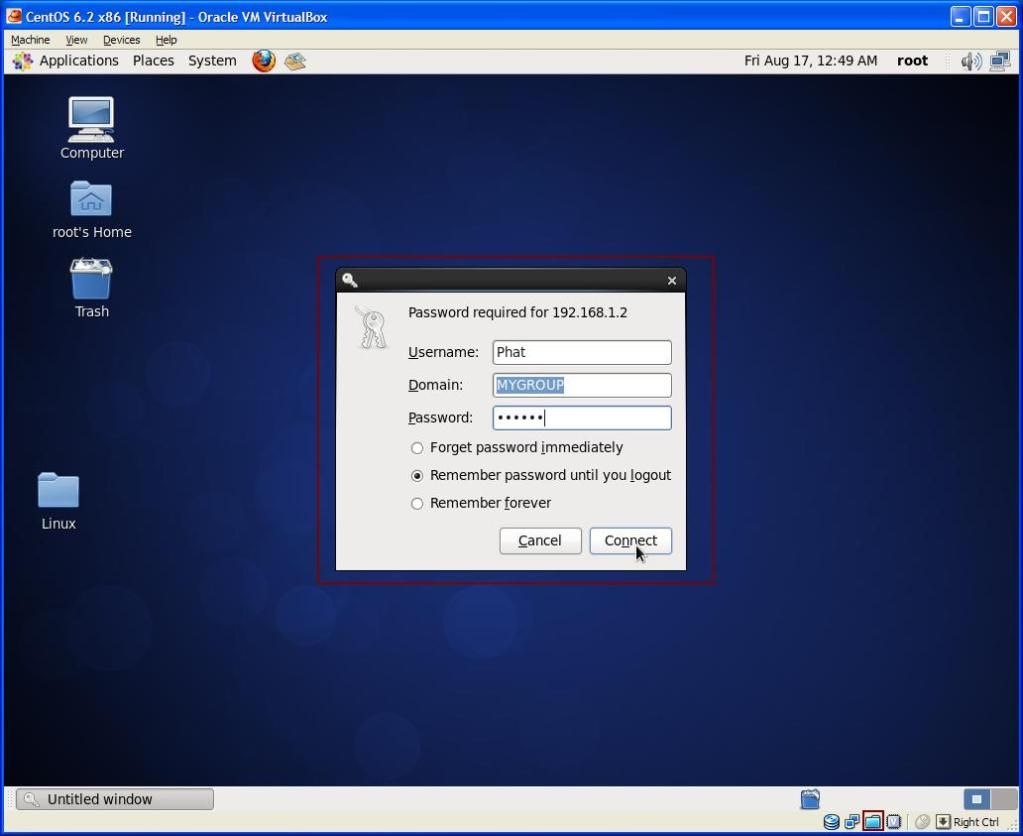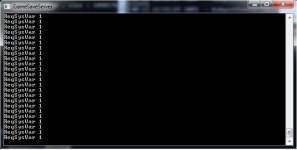Newbie Spellweaver
- Joined
- Aug 16, 2012
- Messages
- 26
- Reaction score
- 0
Ok guys the moment you been waiting for a video tutorial made by me
1You must be registered to see links
2You must be registered to see links
3You must be registered to see links
4You must be registered to see links
5You must be registered to see links
Rapidshare link
You must be registered to see links
You must be registered to see links
You must be registered to see links
You must be registered to see links
You must be registered to see links
here the link, if someone the link don't work or broken pls post it here
The video is about 50 minutes long going step by step maybe... If its missing some steps or need to add some just post here I'll remake one, Also if there someone that making a video tutorial instead of me give me your link I'll post it here as well. Or if you guys perfer me to speak on tutorial I might/maybe will make a tutorial for it.
The video is not perfect but decent if you know what you are doing.
credit:
Axelcro
Shijie
others..
Edit: Added new mirror links
i download and try extract there say insert disc with this volume that mean is broken