Most visitors online was 17251 , on 24 May 2024
Welcome!
Join our community of MMO enthusiasts and game developers! By registering, you'll gain access to discussions on the latest developments in MMO server files and collaborate with like-minded individuals. Join us today and unlock the potential of MMO server development!
Join Today!You are using an out of date browser. It may not display this or other websites correctly.
You should upgrade or use an alternative browser.
You should upgrade or use an alternative browser.
Dark Interface v 0.1.7
- Thread starter Wucas
- Start date
- Status
- Not open for further replies.
Newbie Spellweaver
- Joined
- May 12, 2008
- Messages
- 77
- Reaction score
- 30
Wukas your problems with the light maps is that you have multiple faces with more than 4 vertex,what i mean is that you have faces formed by 5/7/10 vertex, in case you did not know when you export a design to the format". Rs/elu/fbx" 3dstudio divides the faces formed by 4 vertex to 2 sides of 3 vertices (It separate a square face to 2 triangle faces), these are called assents which the mwe uses to calculate and generate the light mapping.
if your getting black faces when light mapping it means that you have a faces formed by 5/7/10 vertex so the 3dmax ain't able to convert it into assents witch gives you collision/light mapping problems it's ok to form faces from: 3/4/6/8 vertex because the 3dmax is able to convert it into assent.
You may check this by de-activating the option: edge only, if the 3dmax in unable to separate the faces into triangles it means that part gonna give you troubles either in collision or light mapping
example:

if your getting black faces when light mapping it means that you have a faces formed by 5/7/10 vertex so the 3dmax ain't able to convert it into assents witch gives you collision/light mapping problems it's ok to form faces from: 3/4/6/8 vertex because the 3dmax is able to convert it into assent.
You may check this by de-activating the option: edge only, if the 3dmax in unable to separate the faces into triangles it means that part gonna give you troubles either in collision or light mapping
example:
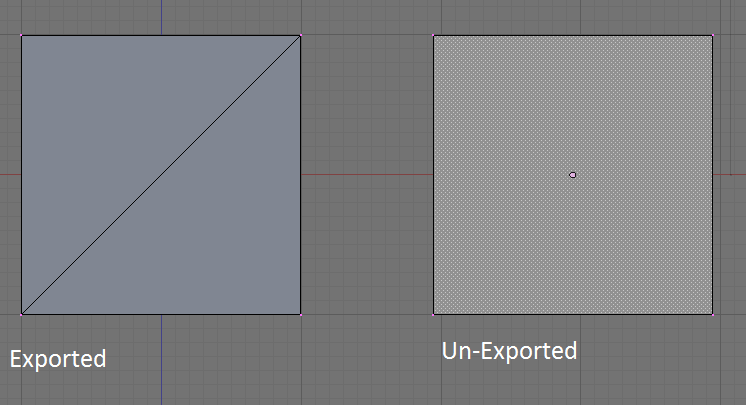
Last edited:
- Joined
- Dec 19, 2008
- Messages
- 2,413
- Reaction score
- 1,193
Wukas your problems with the light maps is that you have multiple faces with more than 4 vertex,what i mean is that you have faces formed by 5/7/10 vertex, in case you did not know when you export a design to the format". Rs/elu/fbx" 3dstudio divides the faces formed by 4 vertex to 2 sides of 3 vertices (It separate a square face to 2 triangle faces), these are called assents which the mwe uses to calculate and generate the light mapping.
if your getting black faces when light mapping it means that you have a faces formed by 5/7/10 vertex so the 3dmax ain't able to convert it into assents witch gives you collision/light mapping problems it's ok to form faces from: 3/4/6/8 vertex because the 3dmax is able to convert it into assent.
You may check this by de-activating the option: edge only, if the 3dmax in unable to separate the faces into triangles it means that part gonna give you troubles either in collision or light mapping
example:

I converted imported material back into quads on import though, wouldnt that solve the problem?
Newbie Spellweaver
- Joined
- May 12, 2008
- Messages
- 77
- Reaction score
- 30
I converted imported material back into quads on import though, wouldnt that solve the problem?
if they're poly and haven't doble faces/vertex yeah
- Joined
- Dec 19, 2008
- Messages
- 2,413
- Reaction score
- 1,193
Well that is one of the many things I attempted and it didnt work. The reason I triangulated on this version you see here is to see the difference between quads/ tris on export: there was none.if they're poly and haven't doble faces/vertex yeah
Nah, that looks like a problem with bitmap alias, seeing that no png is loaded that used bitmap alias.
In login frame, you will have to change server select so it works for servers that have it enabled.
Code:
<SERVERVIEW item="SelectedServer" parent="LoginFrame">
<BOUNDS>
<X>-1</X>
<Y>-1</Y>
<W>0</W>
<H>0</H>
</BOUNDS>
<VISIBLE>false</VISIBLE>
</SERVERVIEW>
to something like
Code:
<SERVERVIEW item="SelectedServer" parent="LoginFrame">
<BOUNDS>
<X>0</X>
<Y>0</Y>
<W>200</W>
<H>300</H>
</BOUNDS>
<VISIBLE>true</VISIBLE>
</SERVERVIEW>
... I honestly am just guest-i-mating where taht will land, you will have to change the location of this box yourself.
Im Noob i dont know how to put it please teach me how to do this?
- Joined
- Feb 18, 2012
- Messages
- 1,433
- Reaction score
- 391
Im Noob i dont know how to put it please teach me how to do this?
Erm, not that hard tbh, open login.xml located in default.mrs, search for SelectedServer and find this <VISIBLE>false</VISIBLE> and simply change false to true.
- Joined
- May 16, 2011
- Messages
- 652
- Reaction score
- 330
Erm, not that hard tbh, open login.xml located in default.mrs, search for SelectedServer and find this <VISIBLE>false</VISIBLE> and simply change false to true.
Stop it, you're feeding them.
On topic, this interface makes me really want to start a dev server for myself again, but Gunz2 has got me wrapped around a tree with it's horrible ways.
You've blown away the scene again, Wucas!
Newbie Spellweaver
- Joined
- May 12, 2008
- Messages
- 77
- Reaction score
- 30
Well that is one of the many things I attempted and it didnt work. The reason I triangulated on this version you see here is to see the difference between quads/ tris on export: there was none.
i'ven't look at ur max files because i don't have 3dmax on my pc xd.
but you may try using this settings on mwe it gives you a similar Light mapping that you can get in 3ds/Blender
Max size: 128
min size: 4
Super Sample: 2
Tolerance: 1
re-read my 1st reply.
Newbie Spellweaver
- Joined
- Nov 9, 2012
- Messages
- 76
- Reaction score
- 4
the lobby interface is the best
Newbie Spellweaver
- Joined
- Jul 24, 2011
- Messages
- 35
- Reaction score
- 1
the lobby interface is the best
I'll say.. Everything is best.. Wucas hat's off to you man.. Your'e just awesome..
- Joined
- Jul 21, 2010
- Messages
- 47
- Reaction score
- 0
oh duck that great contribution, although
Problem! :S
I have this little problem with the login, so the selection of pj does not really matter because the problem in the model, but not because it has that movement starts reaches the statue and restart, then I logeo and can only stuck there: S
as I can fix that please? hey been trying almost three hours on that: S
ise and the tutorial's login moving and nothing stays the same.
Problem! :S
I have this little problem with the login, so the selection of pj does not really matter because the problem in the model, but not because it has that movement starts reaches the statue and restart, then I logeo and can only stuck there: S
as I can fix that please? hey been trying almost three hours on that: S
ise and the tutorial's login moving and nothing stays the same.
- Joined
- Dec 19, 2008
- Messages
- 2,413
- Reaction score
- 1,193
oh duck that great contribution, although
Problem! :S
I have this little problem with the login, so the selection of pj does not really matter because the problem in the model, but not because it has that movement starts reaches the statue and restart, then I logeo and can only stuck there: S
as I can fix that please? hey been trying almost three hours on that: S
ise and the tutorial's login moving and nothing stays the same.
Thats a coding adjustment. In your source it goes from camera 1 to camera 2 and restarts. In DG source it went from camera 1 to 2 (stop) then 3 to 4 (stop).
Basically, this isn't a problem with anything I have made, but a problem completely on your side of things.
- Joined
- Mar 24, 2010
- Messages
- 1,397
- Reaction score
- 542
how can someone not use this
well now that it's released i wouldn't but
rly dg rly
rly
rly
rly
i like this
u dont giv a poop if i like this or not but i like this ya
well now that it's released i wouldn't but
rly dg rly
rly
rly
rly
i like this
u dont giv a poop if i like this or not but i like this ya
- Joined
- Feb 18, 2012
- Messages
- 1,433
- Reaction score
- 391
pretty annoying that DuelT is missing...
Add it, its not hard. Its only XML.
- Joined
- Dec 19, 2008
- Messages
- 2,413
- Reaction score
- 1,193
pretty annoying that DuelT is missing...
You have the PSDs to the whole interface lol, making 2 frames when I gave you 2 dozen shouldnt be too hard bro.
Comments like this are what is "pretty annoying".
- Joined
- Feb 18, 2012
- Messages
- 1,433
- Reaction score
- 391
Thanks for this, i just added this to my client and changed a couple things in the XML's and so far its running good. All i need is to fix the Clan, Friends and Players tab, which is source related and so far i cant find the relevent block to fix it, i gathered its in ZPlayerListBox.cpp.
Skilled Illusionist
- Joined
- May 4, 2008
- Messages
- 304
- Reaction score
- 41
Damn! Great interface wucas.
- Status
- Not open for further replies.
About Us
RaGEZONE® is a website dedicated to the development of massively multiplayer online role-playing games (MMORPGs).