Newbie Spellweaver
- Joined
- Mar 1, 2015
- Messages
- 10
- Reaction score
- 0
Maybe disable hamachi network adapter? then re-enable after server is started?
Ok, now is 192.168.1.66 in both (public and private) Thank you
I still have the black screen problem, after the channel selection. Even with GameBooster remains black (without errors, although in Task Manager the status of Dragon Nest is "Not Responding").
I started all services without problems.
Sorry again for my English.
Attachments
You must be registered for see attachments list



![protocolbeta - [Guide] 80 Cap Files: 7 Classes / Tutorial / Gameres / Client / Troubleshooting - RaGEZONE Forums protocolbeta - [Guide] 80 Cap Files: 7 Classes / Tutorial / Gameres / Client / Troubleshooting - RaGEZONE Forums](http://imgur.com/nHpzb0v)
![protocolbeta - [Guide] 80 Cap Files: 7 Classes / Tutorial / Gameres / Client / Troubleshooting - RaGEZONE Forums protocolbeta - [Guide] 80 Cap Files: 7 Classes / Tutorial / Gameres / Client / Troubleshooting - RaGEZONE Forums](http://i.imgur.com/KlKBCUA.png)
![protocolbeta - [Guide] 80 Cap Files: 7 Classes / Tutorial / Gameres / Client / Troubleshooting - RaGEZONE Forums protocolbeta - [Guide] 80 Cap Files: 7 Classes / Tutorial / Gameres / Client / Troubleshooting - RaGEZONE Forums](https://www.mediafire.com/convkey/d5eb/q4i2vpmuha0jnk16g.jpg)
![protocolbeta - [Guide] 80 Cap Files: 7 Classes / Tutorial / Gameres / Client / Troubleshooting - RaGEZONE Forums protocolbeta - [Guide] 80 Cap Files: 7 Classes / Tutorial / Gameres / Client / Troubleshooting - RaGEZONE Forums](https://www.mediafire.com/convkey/e3f6/f9c3bixicjwwaqe6g.jpg)



