Junior Spellweaver
- Joined
- May 31, 2005
- Messages
- 106
- Reaction score
- 0
Making a L2 Server
Before Starting You will need to make sure you have you have at least the minimum requirements if you would like to play Lineage II. I have included those specifications
below.
Minimum Req. Recommended Req.
CPUPentium 3 800MHz Pentium 4 1GHz or better
RAMHigher than 256MB Higher than 512MB
GFXGeForce2 or better Geforce4 Ti or better
::Step 1::
*Note: You will need to have approximately 5 GB of free space available on your hard drive.*
Download and install the Lineage 2 Chronicle 4 client.
The client can be found here:
*Note: The downloading time takes about 2½ hours for 1.2 Mbps DSL users*
::Step 2::
*Note: If you already have Directx 9.0c installed skip to step 3*
Download and Install Directx 9.0c
Directx 9.0c can be found here:
::Step 3::
Download and install MySql
MySql can be found here:
*Note: Scroll halfway down the page and you will find the Windows downloads section. You will want to download the Windows (x86) 4.1.12 35.7M version.*
During the installation you will encounter a security setting for the root password. It will be the first of two check boxes. It is imperative you remember this password.
At some point the config process will give you the ability to allow it to begin on startup. Make sure you check that.
::Step 4::
Download and Install Navicat.
Navicat is a gui that lets you easily navigate the creation of Sql database's, tables, etc. Although it isn't necessary, I highly recommend it as it will make things easier for both new and advanced users. In this faq you will find I have provided two ways of installing the Sql databases, one with Navicat and one without it for those who prefer not to use it.
You can download Navicat here:
After installation, Navicat will ask you about the root password you set up during the installation of MySql. Input that password.
::Step 5::
Download The server files .
These files can be found here: here @-Choose 1 ServerPack from there .
::Step 6::
Configure the Config files.
Gameserver:
# Bind ip of the gameserver, use * to bind on all available IPs
GameserverHostname=ur.ip.addres.here
GameserverPort=7777
# This is transmitted to the clients connecting from an external network, so it has to be a public IP or resolvable hostname
ExternalHostname=ur.ip.addres.here
# This is transmitted to the client from the same network, so it has to be a public IP or resolvable hostname
InternalHostname=ur.ip.addres.here
# Bind ip of the loginserver, use * to bind on all available IPs
LoginserverHostname=ur.ip.addres.here
# Database info
Driver=com.mysql.jdbc.Driver
#Driver=org.hsqldb.jdbcDriver
URL=jdbc:mysql://localhost/l2jdb?cachePrepStmts=true&prepStmtCacheSize=50
#URL=jdbc:hsqldb:hsql://localhost/l2jdb
Login=root
Password=(your password)
MaximumDbConnections=5 [ its batter too choose from 10 to 20 ]
#Datapack root directory, defaults to current directory from which the server is started
#DatapackRoot = C:\l2jru\ [ u can leave empty here ]
Login server :
# This is transmitted to the clients connecting from an external network, so it has to be a public IP or resolvable hostname
ExternalHostname=ur.ip.addres.here
# This is transmitted to the client from the same network, so it has to be a local IP or resolvable hostname
InternalHostname=ur.ip.addres.here
# Bind ip of the loginserver, use * to bind on all available IPs
LoginserverHostname=ur.ip.addres.here
LoginserverPort=2106
LoginTryBeforeBan=20
# The port on which login will listen for GameServers
LoginPort=9014
# If set to true any GameServer can register on your login's free slots
AcceptNewGameServer = False
# If false, the licence (after the login) will not be shown
ShowLicence = False
# Database info
Driver=com.mysql.jdbc.Driver
#Driver=org.hsqldb.jdbcDriver
#Driver=com.microsoft.sqlserver.jdbc.SQLServerDriver
URL=jdbc:mysql://localhost/l2jdb
#URL=jdbc:hsqldb:hsql://localhost/l2jdb
#URL=jdbc:sqlserver://localhost/database=l2jdb/user=sa/password=
Login=root
Password=[your pass here]
MaximumDbConnections=10 [ if more people try to connect in same time ... let it be 20 ]
To register ur server for login hex code just run the : RegisterGameServer.bat [ if the server is already has the hax code u can skip this ]
::Step 7::
Establish the database.
Go ahead and open Navicat, you'll notice on the left side of the menu you will have a Connections column. Go ahead and right click on whatever is there and delete it.
Next right click that column and Select New Connection. Name this connection l2jdb. It has to be this as we have set it to this in the cfg file.
Test the connection. If you have included your root password into that, it should have no problem. If you cannot connect to mysql, thats because its not running. A restart might help. But it will usually be running after the install.
Now you have a connection named "l2jdb". Right click the connection and add a new database. After the db database shows, right click it & "Execute Batch File", you will then search within your l2jru folder for a directory called sql. You will have files ranging from Accounts to Weapons. You will execute each batch file, and as you do they will appear into your table data area to the right.
::Step 7 (Without Navicat)::
Establish the database.
Right click on full_install.bat and select edit. Find the lines that read
set mysqlBinPath=C:\mysql\bin
set user=root
set pass=
set DBname=l2jdb
and change that to
set mysqlBinPath=C:\Program Files\MySQL\MySQL Server 4.1\bin
set user=root
set pass=(your password)
set DBname=l2jdb
Save, then run it. This will do all the work you just did with Navicat. The only purpose of Navicat is to easily and orderly edit sql table data. Which you may need if you get further into creating your own server. From editing quests to adding items and others.
It will take a few moments and then it should be done. Press any key to continue.
::Step 8::
Edit the host file to connect to your server
Find the host file in "C:/windows/system32/drivers/etc". Go ahead and right click open and select notepad from the list. Add this line to play alone. Or if you are connecting to a server, their respective IP.
127.0.0.1 l2authd.lineage2.com
OR
[ur.ip.here] l2authd.lineage2.com
It can be added at the bottom of whatever you have in there currently, on its own line. Save and exit.
::You have now completed your Lineage 2 Chronicle 4 server::
Have Fun
Before Starting You will need to make sure you have you have at least the minimum requirements if you would like to play Lineage II. I have included those specifications
below.
Minimum Req. Recommended Req.
CPUPentium 3 800MHz Pentium 4 1GHz or better
RAMHigher than 256MB Higher than 512MB
GFXGeForce2 or better Geforce4 Ti or better
::Step 1::
*Note: You will need to have approximately 5 GB of free space available on your hard drive.*
Download and install the Lineage 2 Chronicle 4 client.
The client can be found here:
You must be registered to see links
or
You must be registered to see links
*Note: The downloading time takes about 2½ hours for 1.2 Mbps DSL users*
::Step 2::
*Note: If you already have Directx 9.0c installed skip to step 3*
Download and Install Directx 9.0c
Directx 9.0c can be found here:
You must be registered to see links
::Step 3::
Download and install MySql
MySql can be found here:
You must be registered to see links
*Note: Scroll halfway down the page and you will find the Windows downloads section. You will want to download the Windows (x86) 4.1.12 35.7M version.*
During the installation you will encounter a security setting for the root password. It will be the first of two check boxes. It is imperative you remember this password.
At some point the config process will give you the ability to allow it to begin on startup. Make sure you check that.
::Step 4::
Download and Install Navicat.
Navicat is a gui that lets you easily navigate the creation of Sql database's, tables, etc. Although it isn't necessary, I highly recommend it as it will make things easier for both new and advanced users. In this faq you will find I have provided two ways of installing the Sql databases, one with Navicat and one without it for those who prefer not to use it.
You can download Navicat here:
You must be registered to see links
After installation, Navicat will ask you about the root password you set up during the installation of MySql. Input that password.
::Step 5::
Download The server files .
These files can be found here: here @-Choose 1 ServerPack from there .
::Step 6::
Configure the Config files.
Gameserver:
# Bind ip of the gameserver, use * to bind on all available IPs
GameserverHostname=ur.ip.addres.here
GameserverPort=7777
# This is transmitted to the clients connecting from an external network, so it has to be a public IP or resolvable hostname
ExternalHostname=ur.ip.addres.here
# This is transmitted to the client from the same network, so it has to be a public IP or resolvable hostname
InternalHostname=ur.ip.addres.here
# Bind ip of the loginserver, use * to bind on all available IPs
LoginserverHostname=ur.ip.addres.here
# Database info
Driver=com.mysql.jdbc.Driver
#Driver=org.hsqldb.jdbcDriver
URL=jdbc:mysql://localhost/l2jdb?cachePrepStmts=true&prepStmtCacheSize=50
#URL=jdbc:hsqldb:hsql://localhost/l2jdb
Login=root
Password=(your password)
MaximumDbConnections=5 [ its batter too choose from 10 to 20 ]
#Datapack root directory, defaults to current directory from which the server is started
#DatapackRoot = C:\l2jru\ [ u can leave empty here ]
Login server :
# This is transmitted to the clients connecting from an external network, so it has to be a public IP or resolvable hostname
ExternalHostname=ur.ip.addres.here
# This is transmitted to the client from the same network, so it has to be a local IP or resolvable hostname
InternalHostname=ur.ip.addres.here
# Bind ip of the loginserver, use * to bind on all available IPs
LoginserverHostname=ur.ip.addres.here
LoginserverPort=2106
LoginTryBeforeBan=20
# The port on which login will listen for GameServers
LoginPort=9014
# If set to true any GameServer can register on your login's free slots
AcceptNewGameServer = False
# If false, the licence (after the login) will not be shown
ShowLicence = False
# Database info
Driver=com.mysql.jdbc.Driver
#Driver=org.hsqldb.jdbcDriver
#Driver=com.microsoft.sqlserver.jdbc.SQLServerDriver
URL=jdbc:mysql://localhost/l2jdb
#URL=jdbc:hsqldb:hsql://localhost/l2jdb
#URL=jdbc:sqlserver://localhost/database=l2jdb/user=sa/password=
Login=root
Password=[your pass here]
MaximumDbConnections=10 [ if more people try to connect in same time ... let it be 20 ]
To register ur server for login hex code just run the : RegisterGameServer.bat [ if the server is already has the hax code u can skip this ]
::Step 7::
Establish the database.
Go ahead and open Navicat, you'll notice on the left side of the menu you will have a Connections column. Go ahead and right click on whatever is there and delete it.
Next right click that column and Select New Connection. Name this connection l2jdb. It has to be this as we have set it to this in the cfg file.
Test the connection. If you have included your root password into that, it should have no problem. If you cannot connect to mysql, thats because its not running. A restart might help. But it will usually be running after the install.
Now you have a connection named "l2jdb". Right click the connection and add a new database. After the db database shows, right click it & "Execute Batch File", you will then search within your l2jru folder for a directory called sql. You will have files ranging from Accounts to Weapons. You will execute each batch file, and as you do they will appear into your table data area to the right.
::Step 7 (Without Navicat)::
Establish the database.
Right click on full_install.bat and select edit. Find the lines that read
set mysqlBinPath=C:\mysql\bin
set user=root
set pass=
set DBname=l2jdb
and change that to
set mysqlBinPath=C:\Program Files\MySQL\MySQL Server 4.1\bin
set user=root
set pass=(your password)
set DBname=l2jdb
Save, then run it. This will do all the work you just did with Navicat. The only purpose of Navicat is to easily and orderly edit sql table data. Which you may need if you get further into creating your own server. From editing quests to adding items and others.
It will take a few moments and then it should be done. Press any key to continue.
::Step 8::
Edit the host file to connect to your server
Find the host file in "C:/windows/system32/drivers/etc". Go ahead and right click open and select notepad from the list. Add this line to play alone. Or if you are connecting to a server, their respective IP.
127.0.0.1 l2authd.lineage2.com
OR
[ur.ip.here] l2authd.lineage2.com
It can be added at the bottom of whatever you have in there currently, on its own line. Save and exit.
::You have now completed your Lineage 2 Chronicle 4 server::
Have Fun
Last edited: