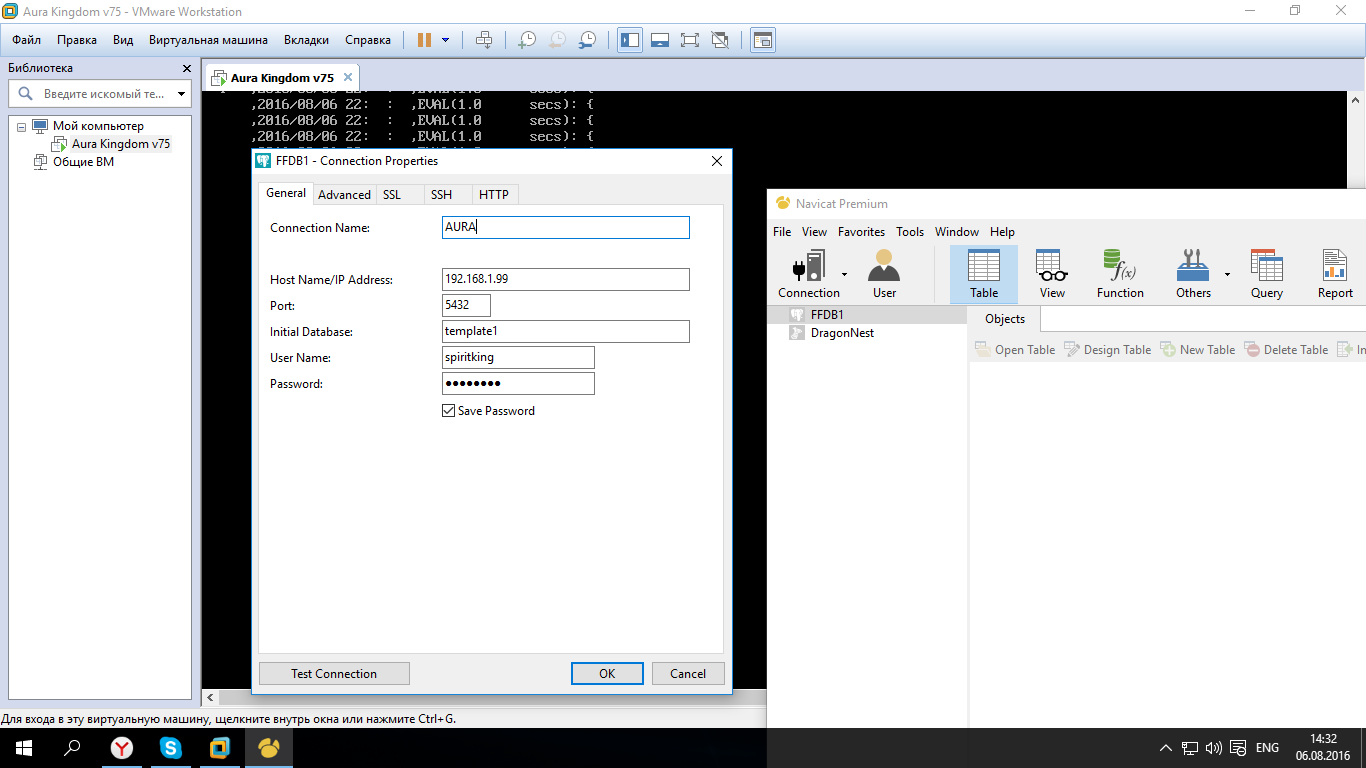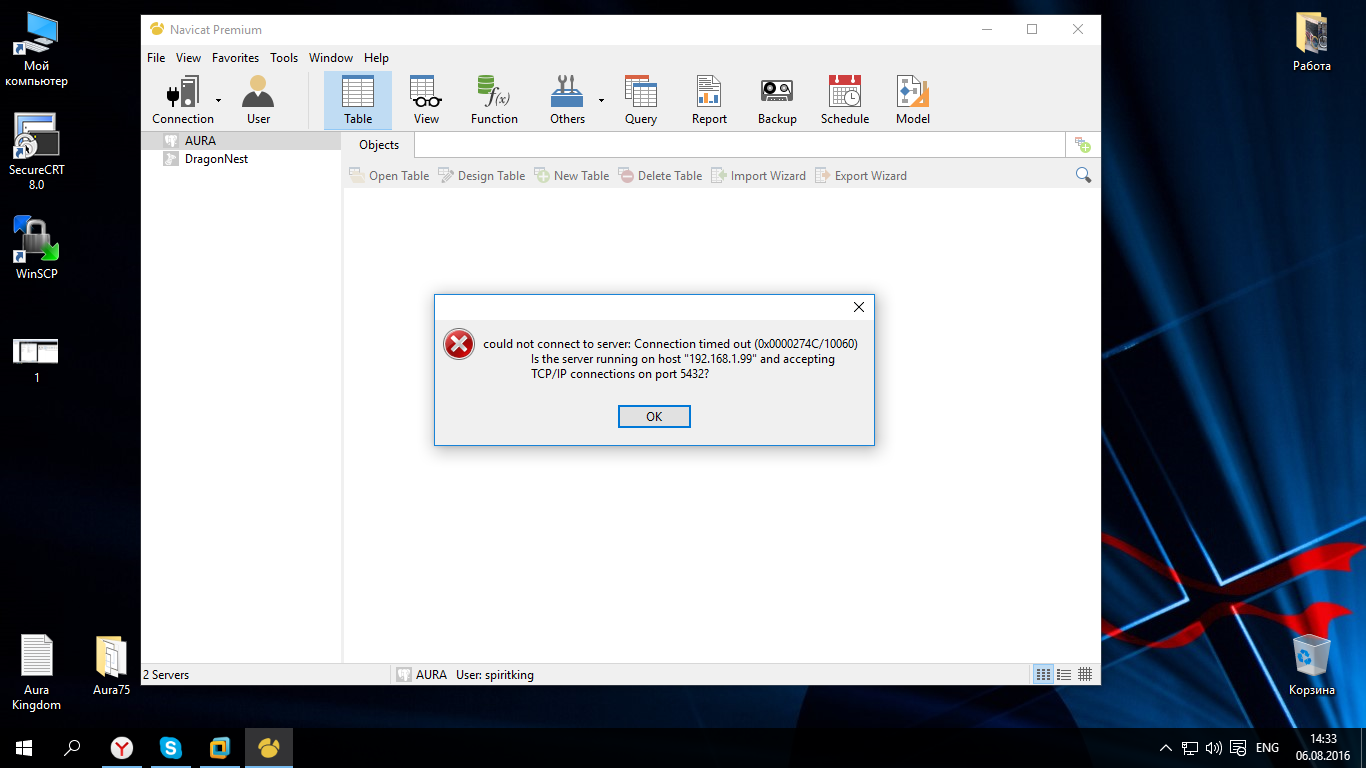170,2016/08/10 01:00:09, [ERROR] [LoadData][ERROR]Can't Open File : ..//Data//db//T_Level.ini
171,2016/08/10 01:00:09, [ERROR] [LoadData][ERROR]Can't Open File : ..//Data//db//T_WeaponSkill.ini
172,2016/08/10 01:00:09, [ERROR] [LoadData][ERROR]Can't Open File : ..//Data//db//T_AdventureRoad.ini
173,2016/08/10 01:00:09, [ERROR] [LoadData][ERROR]Can't Open File : ..//Data//db//T_Ai.ini
174,2016/08/10 01:00:09, [ERROR] [LoadData][ERROR]Can't Open File : ..//Data//db//T_DropItem.ini
175,2016/08/10 01:00:09, [ERROR] [LoadData][ERROR]Can't Open File : ..//Data//db//T_GrowEquip.ini
176,2016/08/10 01:00:09, [ERROR] [LoadData][ERROR]Can't Open File : ..//Data//db//T_SpellFormula.ini
177,2016/08/10 01:00:09, [ERROR] [LoadData][ERROR]Can't Open File : ..//Data//db//T_ItemMallEnchant.ini
178,2016/08/10 01:00:09, [ERROR] [LoadData][ERROR]Can't Open File : ..//Data//db//T_Store.ini
179,2016/08/10 01:00:09, [ERROR] [LoadData][ERROR]Can't Open File : ..//Data//db//T_Parameter.ini
180,2016/08/10 01:00:09, [ERROR] [LoadData][ERROR]Can't Open File : ..//Data//db//T_StateDependence.ini
181,2016/08/10 01:00:09, [ERROR] [LoadData] Open ..//Data//db//S_RootCmds.ini is fail.
182,2016/08/10 01:00:09, [ERROR] [LoadData][ERROR]Can't Open File : ..//Data//db//T_Transport.ini
183,2016/08/10 01:00:09, [ERROR] [LoadData][ERROR]Can't Open File : ..//Data//db//T_SysSetup.ini
184,2016/08/10 01:00:09, [ERROR] [LoadData][ERROR]Can't Open File : ..//Data//db//T_TextLimit.ini
185,2016/08/10 01:00:09, [ERROR] [LoadData][ERROR]Can't Open File : ..//Data//db//T_CharColor.ini
186,2016/08/10 01:00:09, [ERROR] [LoadData][ERROR]Can't Open File : ..//Data//db//T_Reward.ini
187,2016/08/10 01:00:09, [ERROR] [LoadData][ERROR]Can't Open File : ..//Data//db//T_Schedule.ini
188,2016/08/10 01:00:09, [ERROR] [LoadData][ERROR]Can't Open File : ..//Data//db//T_PartnerMemories.ini
189,2016/08/10 01:00:09, [ERROR] [LoadData][ERROR]Can't Open File : ..//Data//db//T_PartnerGrow.ini
190,2016/08/10 01:00:09, [ERROR] [LoadData][ERROR]Can't Open File : ..//Data//db//T_PartnerCombo.ini
191,2016/08/10 01:00:09, [ERROR] [LoadData][ERROR]Can't Open File : ..//Data//db//T_PartnerTalk.ini
192,2016/08/10 01:00:09, [ERROR] [LoadData][ERROR]Can't Open File : ..//Data//db//T_RankAward.ini
193,2016/08/10 01:00:09, [ERROR] [LoadData][ERROR]Can't Open File : ..//Data//db//T_Activity.ini
194,2016/08/10 01:00:09, [ERROR] [LoadData][ERROR]Can't Open File : ..//Data//db//T_RecommendEvents.ini
195,2016/08/10 01:00:09, [ERROR] [LoadData][ERROR]Can't Open File : ..//Data//db//T_DyeingItems.ini
196,2016/08/10 01:00:09, [ERROR] [LoadData][ERROR]Can't Open File : ..//Data//db//T_Produce.ini
197,2016/08/10 01:00:09, [ERROR] [LoadData][ERROR]Can't Open File : ..//Data//db//T_Goods.ini