Newbie Spellweaver
- Joined
- Sep 23, 2005
- Messages
- 32
- Reaction score
- 0
Ive found myself in troubles while trying to decrypt and re-encrypt c3 files and found this guide very well explained about the use of it.
By BigBoy1:
**************************************************
Editing C3 Client Side
Tool needed
Patcher.exe
l2encdec.exe Ver. 254 or 2541
l2clientdat.exe
Steps:
1. Create a temp folder for editing.
2. Now place Patcher.exe inside C:\Program files\lineage\System II (Note: Create a backup file of system folder first.)
3. Run Patcher.exe wait ti'll patcher finish.
4. Once patcher is finished copy all needed *.dat files that you want to edit (e.g servername-e.dat, systemmsg-e.dat)
in Temp folder you just created.
5. Open Command Prompt, go to or change Directory on the Temp folder you just created.
6. Type this on Command prompt C:\TempFolder\l2encdec -s servername-e.dat you will do this one by one on other dat files.
You can also you -g option if -s option has an error.
7. Now you will see a generated file of l2encdec like dec-servername-e.dat. Rename this file to servername-e.dat.
8. Execute l2clientdat.exe, Select servername-e.dat in option button and click "DECODE" button to decode this file.
9. A new file will be generated like servername-e.txt <-- this is a fully decode file.
10. Now modify this file with favorite txt editor such as (Notepad, Wordpad, Ultradedit) and save it in unicode format.
11. Again Execute l2clientdat.exe, select the servername-e.dat from the option and click "ENCODE" button.
12. Now on your Command Prompt window type this command:
C:\TempFolder\l2encdec -h 412 servername-e.dat
13. A file name enc-servername-e.dat will be generated. This a fully functional Encoded file.
14. Copy this file to your lineage Ii system directory, backup and delete the "original" servernamee-e.dat file found there
and rename your modified enc-servername-e.dat file to servername-e.dat
Repeat procedure from 5-14 Enjoy have Fun!!!
Original post by BigBoy1 =)
http://forum.ragezone.com/showthread.php?t=82928
**************************************************
By BigBoy1:
**************************************************
Editing C3 Client Side
Tool needed
Patcher.exe
l2encdec.exe Ver. 254 or 2541
l2clientdat.exe
Steps:
1. Create a temp folder for editing.
2. Now place Patcher.exe inside C:\Program files\lineage\System II (Note: Create a backup file of system folder first.)
3. Run Patcher.exe wait ti'll patcher finish.
4. Once patcher is finished copy all needed *.dat files that you want to edit (e.g servername-e.dat, systemmsg-e.dat)
in Temp folder you just created.
5. Open Command Prompt, go to or change Directory on the Temp folder you just created.
6. Type this on Command prompt C:\TempFolder\l2encdec -s servername-e.dat you will do this one by one on other dat files.
You can also you -g option if -s option has an error.
7. Now you will see a generated file of l2encdec like dec-servername-e.dat. Rename this file to servername-e.dat.
8. Execute l2clientdat.exe, Select servername-e.dat in option button and click "DECODE" button to decode this file.
9. A new file will be generated like servername-e.txt <-- this is a fully decode file.
10. Now modify this file with favorite txt editor such as (Notepad, Wordpad, Ultradedit) and save it in unicode format.
11. Again Execute l2clientdat.exe, select the servername-e.dat from the option and click "ENCODE" button.
12. Now on your Command Prompt window type this command:
C:\TempFolder\l2encdec -h 412 servername-e.dat
13. A file name enc-servername-e.dat will be generated. This a fully functional Encoded file.
14. Copy this file to your lineage Ii system directory, backup and delete the "original" servernamee-e.dat file found there
and rename your modified enc-servername-e.dat file to servername-e.dat
Repeat procedure from 5-14 Enjoy have Fun!!!
Original post by BigBoy1 =)
http://forum.ragezone.com/showthread.php?t=82928
**************************************************