Hi Ragezone,
Good Day.
May I request your assistance with my issue. Item grade logo is misaligned on all items. I already tried the item_edge but still show as misaligned.
#ifdef __ITEM_GRADE_EDGE
if (pItemElem->GetProp()->dwItemGrade == (DWORD)200)
{
CTexture* EdgeTexture;
EdgeTexture = m_textureMng.AddTexture(D3DDEVICE, MakePath(DIR_ITEM, "Item_EdgeUnique.dds"), 0xffff00ff);
EdgeTexture->Render(p2DRender, CPoint(x * 35, (y * 35) + 4), 255);
}
else if (pItemElem->GetProp()->dwItemGrade == (DWORD)300)
{
CTexture* EdgeTexture;
EdgeTexture = m_textureMng.AddTexture(D3DDEVICE, MakePath(DIR_ITEM, "Item_EdgeUltimate.dds"), 0xffff00ff);
EdgeTexture->Render(p2DRender, CPoint(x * 35, (y * 35) + 4), 255);
}
else if (pItemElem->GetProp()->dwItemGrade == (DWORD)400)
{
CTexture* EdgeTexture;
EdgeTexture = m_textureMng.AddTexture(D3DDEVICE, MakePath(DIR_ITEM, "Item_EdgeBaruna.dds"), 0xffff00ff);
EdgeTexture->Render(p2DRender, CPoint(x * 35, (y * 35) + 4), 255);
}
#endif //__ITEM_GRADE_EDGE

Good Day.
May I request your assistance with my issue. Item grade logo is misaligned on all items. I already tried the item_edge but still show as misaligned.
#ifdef __ITEM_GRADE_EDGE
if (pItemElem->GetProp()->dwItemGrade == (DWORD)200)
{
CTexture* EdgeTexture;
EdgeTexture = m_textureMng.AddTexture(D3DDEVICE, MakePath(DIR_ITEM, "Item_EdgeUnique.dds"), 0xffff00ff);
EdgeTexture->Render(p2DRender, CPoint(x * 35, (y * 35) + 4), 255);
}
else if (pItemElem->GetProp()->dwItemGrade == (DWORD)300)
{
CTexture* EdgeTexture;
EdgeTexture = m_textureMng.AddTexture(D3DDEVICE, MakePath(DIR_ITEM, "Item_EdgeUltimate.dds"), 0xffff00ff);
EdgeTexture->Render(p2DRender, CPoint(x * 35, (y * 35) + 4), 255);
}
else if (pItemElem->GetProp()->dwItemGrade == (DWORD)400)
{
CTexture* EdgeTexture;
EdgeTexture = m_textureMng.AddTexture(D3DDEVICE, MakePath(DIR_ITEM, "Item_EdgeBaruna.dds"), 0xffff00ff);
EdgeTexture->Render(p2DRender, CPoint(x * 35, (y * 35) + 4), 255);
}
#endif //__ITEM_GRADE_EDGE
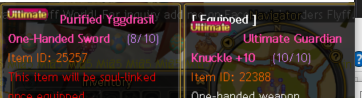
Attachments
You must be registered for see attachments list




