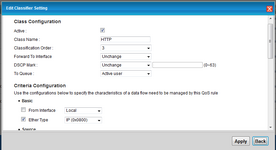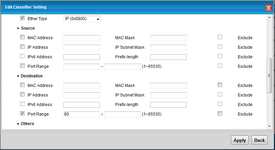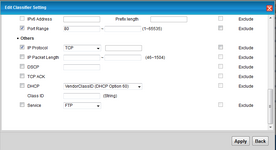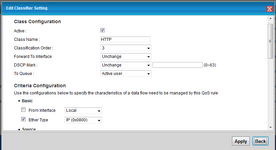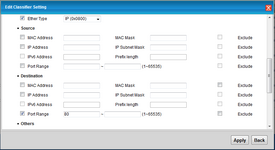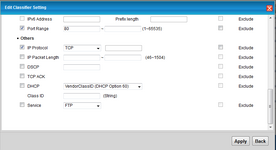- Joined
- Dec 15, 2009
- Messages
- 1,387
- Reaction score
- 236
Anyone have any ideas how to QOS Dlink Modem "DSL-2750U" ?


That's all I can see from my DLINK UI....
will anybody spare some time of yours teach mehh?? plz?


That's all I can see from my DLINK UI....
will anybody spare some time of yours teach mehh?? plz?