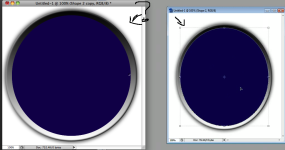Well I am trying to make an avatar, watching vid in youtube but I am stocked in this part (picture below). I don't know how to resize the shape. The pic in the right has a square in the circle to edit the size in any way I want but mine hasn't. Can anyone tell me how to fix this?
Sorry if it's stupid question but I really don't know what am I doing :S
If anyone can help and support me learning PS, just pm me your msn or skype so I can chat with you easily.
Sorry if it's stupid question but I really don't know what am I doing :S
If anyone can help and support me learning PS, just pm me your msn or skype so I can chat with you easily.