Most visitors online was 17251 , on 24 May 2024
Welcome!
Join our community of MMO enthusiasts and game developers! By registering, you'll gain access to discussions on the latest developments in MMO server files and collaborate with like-minded individuals. Join us today and unlock the potential of MMO server development!
Join Today!You are using an out of date browser. It may not display this or other websites correctly.
You should upgrade or use an alternative browser.
You should upgrade or use an alternative browser.
[Release]Dragon Nest v271 and v273
- Thread starter kennethz008
- Start date
- Joined
- Aug 14, 2006
- Messages
- 157
- Reaction score
- 12
help me how to fix missing fmods.dll in client v271
The dll itself shouldn't be missing, check if it exists on your client's folder.
IIRC I had that issue in the VM I created previously, and it was related to not having either directx9 or .net 4, so try checking if you have those.
From what I saw before it was themida throwing that error.
help me how to fix missing fmods.dll in client v271
the file is not missing its there but its named dmods.dll just copy it and rename it to fmods.dll
Newbie Spellweaver
- Joined
- Nov 8, 2016
- Messages
- 14
- Reaction score
- 1
Is it just me or are the Hunter skills broken?
They play the animation but there is not projectile or anything other than that, and the tumble passives aren't working either.
Other than that, any ideas on how to fix the summons' animations?
Thanks.
Archer? Oh i was fix that bug, but for the summon animation i'm still trying to fix too, i want to share the fix but no wifi here so i have a very slow internet connection. Maybe i will upload when i found wifi for upload it
- Joined
- Aug 14, 2006
- Messages
- 157
- Reaction score
- 12
Archer? Oh i was fix that bug, but for the summon animation i'm still trying to fix too, i want to share the fix but no wifi here so i have a very slow internet connection. Maybe i will upload when i found wifi for upload it
Oh nice, hope you can upload it, but if you can't, could you tell us what we need to do to fix it ourselves?
Thanks a lot.
Newbie Spellweaver
- Joined
- Nov 8, 2016
- Messages
- 14
- Reaction score
- 1
Oh nice, hope you can upload it, but if you can't, could you tell us what we need to do to fix it ourselves?
Thanks a lot.
you just need to edit file in server folder, like D:/Server/Gameres/Resource/Char/Player/Archer you need to find a mach one with the client :3 hope you find it
You must be registered to see links
how to fix this
How to fix that? if you using Nvidia you can do this
Just follow my instruction
1. Right click in your dekstop and click Nvidia Control Panel
![kennethz008 - [Release]Dragon Nest v271 and v273 - RaGEZONE Forums kennethz008 - [Release]Dragon Nest v271 and v273 - RaGEZONE Forums](https://s30.postimg.org/53tdfjwep/image.jpg)
2. Click Manage 3D settings --> Select Program Settings --> Click Add
![kennethz008 - [Release]Dragon Nest v271 and v273 - RaGEZONE Forums kennethz008 - [Release]Dragon Nest v271 and v273 - RaGEZONE Forums](https://s30.postimg.org/yx0do5l1t/image.jpg)
3. Find Dragonnest.exe From your gameres (If There no Dragonnest.exe, Just click Browse and find it in your gameres Where ever you put that) --> and click Add Selected Program
4. Change Graphics Proccesor for dragonnest to Integrated Graphics or somthing else (Whatever but Don't select Nvidia)
![kennethz008 - [Release]Dragon Nest v271 and v273 - RaGEZONE Forums kennethz008 - [Release]Dragon Nest v271 and v273 - RaGEZONE Forums](https://s30.postimg.org/ymsv4t6fl/image.jpg)
5. Click Apply
![kennethz008 - [Release]Dragon Nest v271 and v273 - RaGEZONE Forums kennethz008 - [Release]Dragon Nest v271 and v273 - RaGEZONE Forums](https://s30.postimg.org/46my6okwh/image.jpg)
I hope you can do that, I not miss anything right?
Happy Gaming
Hello, i really don't understand what should i need to run the server; exactly the client from the chinese official site, now version 278, plus all the mega link files? Then following the tutorial videos?
I already made work the 2 years ago server release,the vindictus server and neverwinter but only following the tutorials because i'm not good in coding and similar,so i'll ask also if will i be able to run the server for myself and only 1 friend following this, i remember always seeing xamp and host files being edited, are they mentioned and used also here?
I hope i explained well myself!
I already made work the 2 years ago server release,the vindictus server and neverwinter but only following the tutorials because i'm not good in coding and similar,so i'll ask also if will i be able to run the server for myself and only 1 friend following this, i remember always seeing xamp and host files being edited, are they mentioned and used also here?
I hope i explained well myself!
you just need to edit file in server folder, like D:/Server/Gameres/Resource/Char/Player/Archer you need to find a mach one with the client :3 hope you find it
How to fix that? if you using Nvidia you can do this
Just follow my instruction
1. Right click in your dekstop and click Nvidia Control Panel
![kennethz008 - [Release]Dragon Nest v271 and v273 - RaGEZONE Forums kennethz008 - [Release]Dragon Nest v271 and v273 - RaGEZONE Forums](data:image/gif;base64,R0lGODlhAQABAIAAAAAAAP///yH5BAEAAAAALAAAAAABAAEAAAIBRAA7)
2. Click Manage 3D settings --> Select Program Settings --> Click Add
![kennethz008 - [Release]Dragon Nest v271 and v273 - RaGEZONE Forums kennethz008 - [Release]Dragon Nest v271 and v273 - RaGEZONE Forums](data:image/gif;base64,R0lGODlhAQABAIAAAAAAAP///yH5BAEAAAAALAAAAAABAAEAAAIBRAA7)
3. Find Dragonnest.exe From your gameres (If There no Dragonnest.exe, Just click Browse and find it in your gameres Where ever you put that) --> and click Add Selected Program
4. Change Graphics Proccesor for dragonnest to Integrated Graphics or somthing else (Whatever but Don't select Nvidia)
![kennethz008 - [Release]Dragon Nest v271 and v273 - RaGEZONE Forums kennethz008 - [Release]Dragon Nest v271 and v273 - RaGEZONE Forums](data:image/gif;base64,R0lGODlhAQABAIAAAAAAAP///yH5BAEAAAAALAAAAAABAAEAAAIBRAA7)
5. Click Apply
![kennethz008 - [Release]Dragon Nest v271 and v273 - RaGEZONE Forums kennethz008 - [Release]Dragon Nest v271 and v273 - RaGEZONE Forums](data:image/gif;base64,R0lGODlhAQABAIAAAAAAAP///yH5BAEAAAAALAAAAAABAAEAAAIBRAA7)
I hope you can do that, I not miss anything right?
Happy Gaming
Thank you very much, very helpful love you :*
Newbie Spellweaver
- Joined
- Nov 8, 2016
- Messages
- 14
- Reaction score
- 1
If I were you, I'll try to set it up. There's a bunch of tutorial around this section. It is better if you have an idea on what you play. Goodluck.
ei bro please reupload v262 when u have time
here you go manei bro please reupload v262 when u have time
You must be registered to see links
Last edited:
here you go man
You must be registered to see links
thx, does it have the server files?
there's a guide already on this thread for that, just try to find ithow to register account cant find it..
- Joined
- Oct 29, 2008
- Messages
- 666
- Reaction score
- 115
where can i download sql like on the video ?
I already download form microsoft, but seems its diffrent from the video
you can use sql 2008 r2 or 2012 just search in google.
- Joined
- Jan 29, 2013
- Messages
- 56
- Reaction score
- 4
Hello everyone!
Can someone fix the Dark Avenger Transformation?
and about these NPCs Merchant May and Blacksmith Corin anyone can translate it?
Thanks in advance!
Can someone fix the Dark Avenger Transformation?
and about these NPCs Merchant May and Blacksmith Corin anyone can translate it?
Thanks in advance!
About Us
RaGEZONE® is a website dedicated to the development of massively multiplayer online role-playing games (MMORPGs).