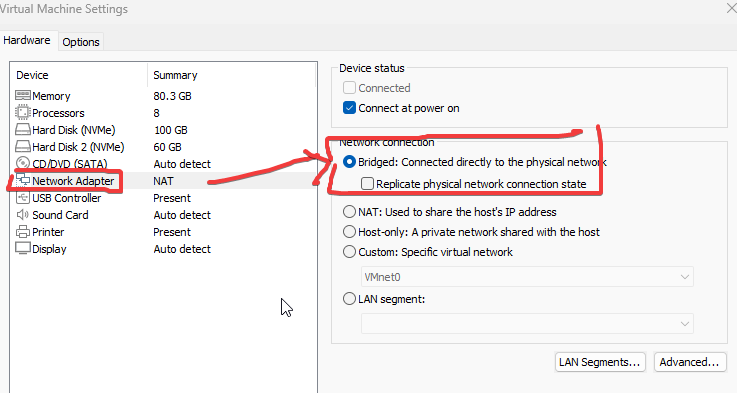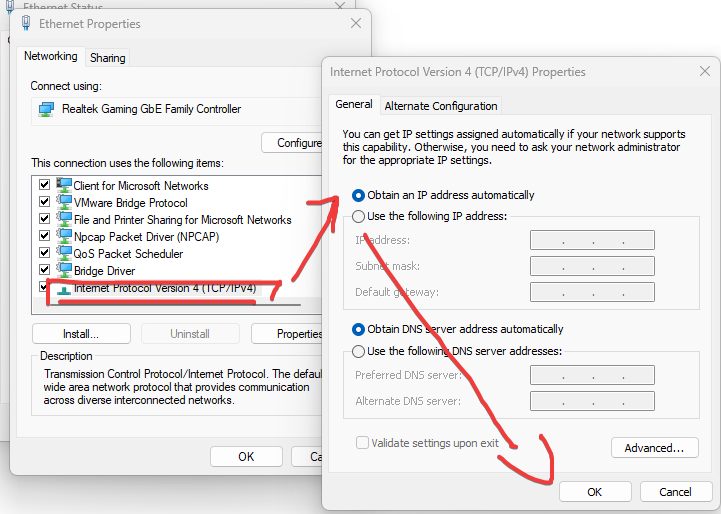- Joined
- Mar 29, 2019
- Messages
- 1,032
- Reaction score
- 1,191
Tera online private server How do we enter the admin panel and how is a user added and launcher edit help me pls
Hi,
Check
You must be registered to see links
, min 20:55The GF Client is uncensored? or there are any uncensor patch?
The DD client is not censored. I think you can simply copy the necessary files from it to the GF client.
For Elins you can try this patch:You must be registered to see links(but idk for which client version it is).
I confirm that the RUS version is uncensored
EME/GF

DD

EME/GF

DD

Download
You must be registered to see links
patch, unzip and replace all into .\S1Game\CookedPC\Art_Data\Packages\CH\PCCheers.
Last edited: