Newbie Spellweaver
- Joined
- Jul 20, 2007
- Messages
- 7
- Reaction score
- 0
Code:
3. Install PW-Server Files
* Change to the root directory
COMMAND~: cd /
* Download the server files (host address may change in future)
COMMAND~: wget http://dl.dropbox.com/u/13040933/PWServer.tar.bz2
* Extract the files
COMMAND~: tar -xf PWServer.tar.bz2
* Now delete the downloaded archive (or keep it if you want)
COMMAND~: rm -f PWServer.tar.bz2
* Set permissions of the pw-server files to 0755
COMMAND~: chmod -R 0755 /PWServer
* Next we have to change all host ip addresses in the pw-server configuration files
* First we check for the current host ip in the server files, in our example lets say 192.168.0.50
COMMAND~: cat /PWServer/glinkd/gamesys.conf | grep address
* Now lets check which host ip your machine has, in our example 81.30.158.174
COMMAND~: ifconfig | grep "inet addr"
* Allright, time to replace all old host ip's with the ip of your machine.
Replace the OLD-IP in the following commands with the ip from the server files (i.e. 192.168.0.50)
Replace the NEW-IP in the following commands with the ip of your host machine (i.e. 81.30.158.174)
COMMAND~: sed s/OLD-IP/NEW-IP/g /PWServer/glinkd/gamesys.conf > /PWServer/glinkd/gamesys.conf.new
COMMAND~: mv -f /PWServer/glinkd/gamesys.conf.new /PWServer/glinkd/gamesys.confOnly this part should I by my IP (192.168.0.50)? I'm using the Ubuntu operating system should not change IP 10.10 elsewhere? for example: etc/hosts ....etc tal etc, tal..