- Joined
- Nov 25, 2010
- Messages
- 1,171
- Reaction score
- 403
Re: Setup 1.03k Season 4.5 - OS x86/x64
You are not editing it right. Don't use maincracker to edit the IP.
Use only the hexeditor as I described on the guide. You must change the IP in two places in your the main. Check the picure below:
Hey ulfsark, thank you for your reply, much appreciated.
I've downloaded the client you posted + redownloaded main+pinkof anticheat and changed the IP on main using MainCracker, I left serial and version as it was because you said its allready configured.
Now I get the following problem:
I run main.exe game runs normally but I dont see the server anymore... I don't get disconnected either.
I've also edited the main using hex editor (I hate using it) and now I just get disconnected straight off. losing hope
You are not editing it right. Don't use maincracker to edit the IP.
Use only the hexeditor as I described on the guide. You must change the IP in two places in your the main. Check the picure below:
You must be registered to see links