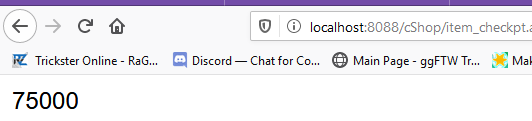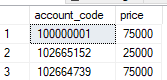Debugging steps
iis>>ASP>>"Transfer errors to browser" is set to "true"
CBA\cShop\item_checkpt.asp << edit
Will tell you where the setting is wrong.
example:
iis>>ASP>>"Transfer errors to browser" is set to "true"
CBA\cShop\item_checkpt.asp << edit
Remove comment. Only have something to test.'PostID = "caonimabi"
'PostKEY = "53dc3b60f2d40cd4"
'PostWORLD = 1
Modify the IP set for you.PostID = "caonimabi"
PostKEY = "53dc3b60f2d40cd4"
PostWORLD = 1
You must be registered to see links
Will tell you where the setting is wrong.
example:
'################MsSQL數據庫連接設置################
MsSqlIp = "USER1-PC\SQLEXPRESS" '數據庫連接地址如果有端口可使用IP,端口
MsSqlData = "gmg_account" '遊戲帳號數據庫名稱
MsSqlUserName = "tricksterSQL" '數據庫用戶名 << Intentionally wrong.
MsSqlPassWord = "123456" '數據庫密碼
'####################設置網站信息####################
Microsoft OLE DB Provider for ODBC Drivers 錯誤 '80040e4d'
[Microsoft][ODBC SQL Server Driver][SQL Server]使用者 'tricksterSQL' 的登入失敗。
/inc/conn.asp, 行10
Last edited: