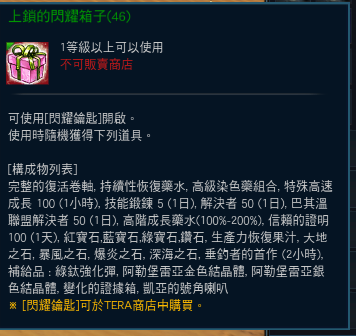Skilled Illusionist
- Joined
- Jul 16, 2018
- Messages
- 340
- Reaction score
- 76
I noticed a bug in the Tera client for some reason on high soapy graphics for everyone so ???
and for some reason, when the client starts, the S1engine.ini config does not change ???
and for some reason, when the client starts, the S1engine.ini config does not change ???