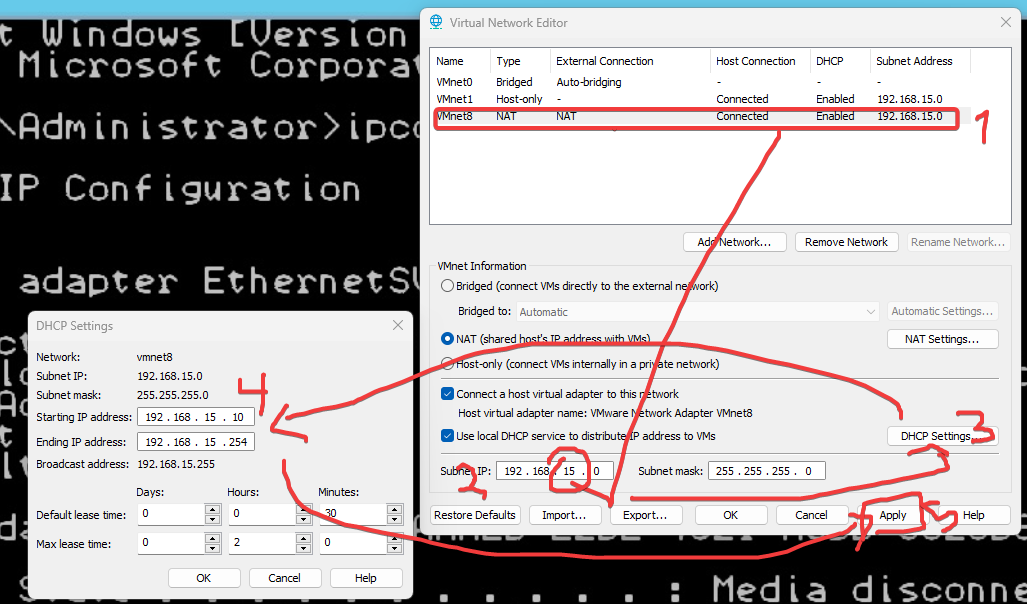Newbie Spellweaver
- Joined
- Sep 13, 2023
- Messages
- 34
- Reaction score
- 22
Anyone have any ideas why this would be happening when I go to Velika for the 1st time? The VM runs great. No issues in the starter area, finish the quest go to Velika and then I start client crashing like crazy. I can't even load into Velika usually the client just freezes, and then crashes with this error. If I do manage to load in I can maybe move around for 10 secs to 1 minute before it crashes again. For reference I am using Windows 10, Ryzen 9 7950x, 64gb RAM & RTX 4090. I've allocated 32gb RAM to the VM & 120gb pagefile.

The VM is setup as advised on page 1 of this thread (which from what I understand is updated to the latest versions).
The VM is setup as advised on page 1 of this thread (which from what I understand is updated to the latest versions).
Attachments
You must be registered for see attachments list