Junior Spellweaver
- Joined
- Jun 11, 2011
- Messages
- 150
- Reaction score
- 12
I got an error.. it says: Failed to get ran_patch.thor
Join our community of MMO enthusiasts and game developers! By registering, you'll gain access to discussions on the latest developments in MMO server files and collaborate with like-minded individuals. Join us today and unlock the potential of MMO server development!
Join Today!png file is really working... look at my 2 SS below...
View attachment 106932 View attachment 106934
[Config:Main]
RootURL='http://127.0.0.1/patch/'
RemoteConfigFile='main2.ini'
TimeOut=0
StatusFile='star7.dat'
DefaultGRF='server.grf'
ClientEXE='game.exe'
ClientParameter='game.exe /app_run'
FinishOnConnectionFailure=false
[Config:Window]
AutoResize=false
Style='none'
Width=496
Height=600
DragHandling=true
Background='images/bg.jpg'
FadeOnDrag=true
[Config:BGM]
File='m3c.mp3'
Loop=true
Volume=100
Directory=
[Config:Misc]
Title='iRAN Online'
HideProgressBarWhenFinish=true
[ProgressBar:bar1]
Width=180
Height=12
Left=55
Top=510
BackColorStart=$00000000
BackColorEnd=$00000000
FrontColorStart=$006ED5B
FrontColorEnd=$0080DDCA
FrontImage=
BackImage=
Hook='ProgressChange'
[Label:Status]
AutoResize = true
Width=150
Height=20
Left=55
Top=525
Alignment='center'
FontColor=$00030d
FontName = 'Tahoma'
FontSize = '10'
Text=''
Hook='StatusChange'
[NoticeBox:Box0]
Width=260
Height=210
Left=20
Top=200
URL='http://127.0.0.1/patch'
[Button:Register]
Default='images/register1.png'
OnHover='images/register2.png'
OnDown='images/register3.png'
Left=1
Top=530
Mode=1
Action='http://127.0.0.1/index.php?page=register'
[Button:Rankings]
Default='images/logo1.png'
OnHover='images/logo2.png'
OnDown='images/logo3.png'
Left=41
Top=0.10
Mode=1
Action='http://127.0.0.1'
[Button:forum]
Default='images/forum1.png'
OnHover='images/forum2.png'
OnDown='images/forum3.png'
Left=212
Top=530
Mode=1
Action='http://www.facebook.com/'
[Button:GameStatus]
Default='images/News1.png'
OnHover='images/News2.png'
OnDown='images/News3.png'
Left=105
Top=530
Mode=1
Action='http://127.0.0.1/home.php?page=rank-all'
[Button:Start]
Default='images/start1.png'
OnHover='images/start2.png'
OnDown='images/start3.png'
Left=300
Top=450
Hook='Start'
[Button:Exit]
Default='images/Exit1.png'
OnHover='images/Exit2.png'
OnDown='images/Exit3.png'
Left=320
Top=530
Hook='Exit'
[Button:Cancel]
Default='images/Exit1.png'
OnHover='images/Exit2.png'
OnDown='images/Exit3.png'
Left=320
Top=530
Hook='Cancel'
any idea about this problem of mine... the launcher stay at "Saving resource"... it dont show the start up button... please help me...
This is a guide that will lead you to a successful and working launcher with auto-patch.

First download this Launcher with Auto-Patch:You must be registered to see linksorYou must be registered to see links- This is shared by tearhear18 and i guess modified some of the functions.
Now after downloading, extract it anywhere. Open the Folder and go to the Tools folder. Inside the Tools folder find config.ini. Open config.ini and edit these lines:
Other functions insdie the config.ini is not necessarily important for the Launcher to auto-patch. But you can try to discover it's functions and how it affects the Launcher's Design. See also: images folder, the launcher background can be replaced there as well as the buttons. How to change the launcher design? Refer to the config.ini - values of the images of the launcher are placed there.
Save and Close the config.ini. Now Let's open the main.ini inside the Web folder. Find these lines:
Notice that you only need to change the last number if you want to make a patch. Now let's insert our 4th patch:
103 patchran10000.thor
Name of the patch does not affect the flow. It continues to patch in the 4th patch because of the number that controls the flow.
Data folder contains your patch. Just leave it as it is now.
Other functions inside main.ini rather than the discussed values above are not important for your auto-patch to work. Explore till your heart desires if you wish to make an advance settings.
Now, let's begin embedding your customized launcher (assuming you already customized your launcher with your background image and values of the buttons, etc).
Go back to the Tools folder. Double Click "ConfigEmbeder" and browse thor.exe inside your Tools folder. Hit the PACK button, and a confirmation "Done" will appear.
Note: if an error occur during the PACKING process, the reason may be you input the wrong configuration in your config.ini. Review your configurations and try PACKING again.
I assume you successfully packed your new thor.exe (rename as you want it to be). At this stage, you should upload the Web folder in your domain or in your hoster - it must be the exact domain or host as what you edited in your config.ini.
How to make a patch?

Open the ThorGenerator, select the output name of your patch (ranpatch01 , patching01, anything you want, it will always leave a .thor extension file).
Add a file, choose directory if you wish to upload a file from a directory (example would be the data folder in our Ran Clients). Leave the other options and Hit Generate.
Now you already have a patch. Upload this to your domain.com/Web/data and update your plist.txt. Put your new Launcher in your Ran Online Client.
You already have a Customized Launcher with Auto-patch. If you have any errors regarding the guide, please do reply in this thread and i'll be happy to answer you.
=======================================================
Added Video Guide by starstrokers.
Credits: Thor Patcher coders, tearhear18
You failed to communicate with the server - it means your launcher can't receive any data from your host. It can't read the plist.txt. Make sure all your settings are all matched before you run the ConfigEmbeder. And also, make sure you're not hosting it in 000webhost since they don't allow you to read .txt extensions for free users.
Try to lower the quality of your jpeg image, what application did u used for creating bg?, if adobe photoshop try to save with medium quality not high quality thats ol^^ correct me if im wrong, im not fluent in english sorry hahahaI like your launcher, its smoothly working w/out any problem
But i dunno how to customize it
now i'm going to use your launcher
thaaaaaaaanks a LOT
I got this error when I change the bg and pack it using configembeder:

anyone can fix this?
i get this ERROR sir vision..i follow exactly what you said, after running my launcher it says " Failed to communicate with the server"
Thanks in advance....more power
inside your plist.txt sir it only contain 100 ran_patch.thor , i put my own patch file like this 101 ranpatching.thor then after embeding i also upload it in my FTP host were i put all the Web folder, soo therefore sir in my config.ini RootURL='http://primiumran@gammaran.com/Web' correct me if im wrong sir...but still i have that error fail to connect with the server" Thank you in advance,,...! (Daghang Salamat) ^_+
when i use this launcher, the game.exe start then it open a full screen then error came out the message is d3d9.dll. think its not compatible with a ep5 game.exe. can you please make it compatible in ep5 game.exe sir?
how to put background music?
please post it here
is there any Free FTP for this auto patcher to work..because as far as i know t
his Auto patcher...it is strickly needed an FTP domain so that all the patch files in yur web folder can be read and also to work your auto patcher as well...!
just wondering
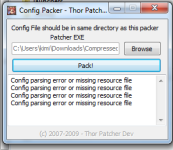
[Config:Main]
RootURL='http://revolutionxran.com/patch'
RemoteConfigFile='main.ini'
TimeOut=0
StatusFile='AlphaRan.dat'
DefaultGRF='server.grf'
ClientEXE='game.exe'
ClientParameter='game.exe /app_run'
FinishOnConnectionFailure=false
[Config:window]
AutoResize=true
Style='none'
Width=790
Height=630
DragHandling=true
Background='images/523464_10151037038836463_1170507061_n.jpg'
FadeOnDrag=true
[Config:BGM]
File='FM Static.mp3'
Loop=true
Volume=100
Directory=
[Config:Misc]
Title='RevoX'
HideProgressBarWhenFinish=true
[ProgressBar:bar1]
Width=350
Height=15
Left=20
Top=340
BackColorStart=$00000
BackColorEnd=$00000
FrontColorStart=$9cff00
FrontColorEnd=$ff00ff
FrontImage=
BackImage=
Hook='ProgressChange'
[ProgressBar:bar2]
Width=350
Height=15
Left=20
Top=365
BackColorStart=$00000
BackColorEnd=$00000
FrontColorStart=$9cff00
FrontColorEnd=$ff00ff
FrontImage=
BackImage=
Hook='ProgressChange'
[Label:Status]
AutoResize = false
Width=510
Height=20
Left=1
Top=380
Alignment='center'
FontColor=$FFFFFF
FontName = ''
FontSize =10
Text=''
Hook='StatusChange'
[NoticeBox:Box0]
Width=295
Height=250
Left=415
Top=60
URL='http://revolutionxran.com'
[NoticeBox:Box01]
Width=375
Height=258
Left=16
Top=57
URL=''
[Button:Event]
Default='images/Event1.png'
OnHover='images/Event2.png'
Left=590
Top=340
Mode=1
Action=''
[Button:Register]
Default='images/register1.png'
OnHover='images/register2.png'
Left=450
Top=440
Mode=1
Action=''
[Button:shop]
Default='images/shop1.png'
OnHover='images/shop2.png'
Left=580
Top=450
Mode=1
Action=''
[Button:Start]
Default='images/start1.png'
OnHover='images/start2.png'
Left=500
Top=395
Hook='Start'
[Button:Exit]
Default='images/Exit1.png'
OnHover='images/Exit2.png'
Left=695
Top=7
Hook='Exit'
you can put it behind htdocs example yoursite.com/patch this will be the config for your patchI have this silly question sir, where should i put my patch file if ever i dont have an ftp?
still having this problem... please someone help...

I have this silly question sir, where should i put my patch file if ever i dont have an ftp?

