Most visitors online was 17251 , on 24 May 2024
Welcome!
Join our community of MMO enthusiasts and game developers! By registering, you'll gain access to discussions on the latest developments in MMO server files and collaborate with like-minded individuals. Join us today and unlock the potential of MMO server development!
Join Today!You are using an out of date browser. It may not display this or other websites correctly.
You should upgrade or use an alternative browser.
You should upgrade or use an alternative browser.
[MEGA GUIDE] Rose Server Setup + Compiling + SQL & More
- Thread starter Akai
- Start date
- Status
- Not open for further replies.
Junior Spellweaver
- Joined
- Dec 5, 2006
- Messages
- 112
- Reaction score
- 0
Akai the hero!!! havent tried yet... but went thru the guide, shows how much pains uve taken to write this 
- Joined
- Mar 28, 2006
- Messages
- 2,383
- Reaction score
- 0
Just updated the topic with new Fullserver Files and a new DEV C++ 4.9 link. The old DEV C++ was 4.0, now I updated the client to 4.9
These new Fullserver files includes the ver 133 STB files. The main post has this link to, but for your convience I'll post the link here to. So please update to these files (This includes the EXE's, dlls, STBs) etc.
Link:
These new Fullserver files includes the ver 133 STB files. The main post has this link to, but for your convience I'll post the link here to. So please update to these files (This includes the EXE's, dlls, STBs) etc.
Link:
You must be registered to see links
Junior Spellweaver
- Joined
- Aug 14, 2006
- Messages
- 119
- Reaction score
- 0
coolXD
Newbie Spellweaver
- Joined
- Jan 28, 2007
- Messages
- 14
- Reaction score
- 0
Akai, I'm trying to use Element's CMS for the Webserver, but I can't seem to get it to work with Xampp. I type in "http://localhost" after extracting the files and editing the config.php file, but nothing loads.
Junior Spellweaver
- Joined
- Aug 14, 2006
- Messages
- 119
- Reaction score
- 0
if you have a firewall turn it off
- Joined
- Mar 28, 2006
- Messages
- 2,383
- Reaction score
- 0
1.) Did you start "xamp_start.exe"?
2.) Did you port forward port 80?
2.) Did you port forward port 80?
Newbie Spellweaver
- Joined
- Jan 28, 2007
- Messages
- 14
- Reaction score
- 0
the first one I have v 1.0 connected well, but the registration page had nothing on it. Any suggestions?
Newbie Spellweaver
- Joined
- Jan 28, 2007
- Messages
- 14
- Reaction score
- 0
Yes, xampp_start.exe is working fine. I got the Roseweb v1.0 to work load, but like I said - the registration page had nothing on it. Did I do something wrong?
- Joined
- Mar 28, 2006
- Messages
- 2,383
- Reaction score
- 0
First, don't double post. Edit your first post.
Try this Rose Online Web CMS (By -Element)
Link:
1.) Install by going to
Try this Rose Online Web CMS (By -Element)
Link:
You must be registered to see links
1.) Install by going to
You must be registered to see links
Newbie Spellweaver
- Joined
- Jan 28, 2007
- Messages
- 14
- Reaction score
- 0
Akai, Ok. Sorry about the double post. To install the CMS by Element, where do I extract it to? Do I extract the files to htdocs still? I'm sorry for all the hassle - I'm extremely new to all this.
EDIT: Ok Akai, I extracted all the files within the RoseCMS folder from the rar file to HTDOCS. I went ahead an typed what you said and nothing is coming up. What's the next step to take?
EDIT AGAIN: Ok, sorry about that pal. I'm just too stupid sometimes. Got it working fine.
EDIT: Ok Akai, I extracted all the files within the RoseCMS folder from the rar file to HTDOCS. I went ahead an typed what you said and nothing is coming up. What's the next step to take?
EDIT AGAIN: Ok, sorry about that pal. I'm just too stupid sometimes. Got it working fine.
Last edited:
- Joined
- Mar 28, 2006
- Messages
- 2,383
- Reaction score
- 0
@rl2171 Yes I'll go post it there now.
@vincent_adreas No problem mate, and yes you want to extract it to the HTDOCS folder (go ahead and delete the old Rose Online Web first).
@vincent_adreas No problem mate, and yes you want to extract it to the HTDOCS folder (go ahead and delete the old Rose Online Web first).
Newbie Spellweaver
- Joined
- Jan 28, 2007
- Messages
- 14
- Reaction score
- 0
Alright, new problem Akai. I'm just about finished with these steps (On the last one).
I'm having issues with this:
After the libmysql package is installed, we need to change a few lib paths. Open up your project (such as worldserver.dev, which can be found in the "worldserver" folder) Go to menu "Project>project option".
2. Go to "parameters" tab and change the "C:/Dev-Cpp/lib/libws2_32.a" and "C:/Dev-Cpp/lib/libmysql.a"
for you correct path.
I don't understand this at all. I get to the point of extracting the sources to a new folder on the desktop, then I open up worldserver.dev and go to the parameters tab under project options. I see what paths I'm supposed to change, but where am I directing these paths to? You just say "replace them", but I'm a little hung up on what to do from here.
Also, even with the .EXEs running for the server - the website says it's not functioning, or at least only the character server and world server are. The login server has an X.
Thanks again, this should be my last hurdle and I'll be fine.
I'm having issues with this:
After the libmysql package is installed, we need to change a few lib paths. Open up your project (such as worldserver.dev, which can be found in the "worldserver" folder) Go to menu "Project>project option".
2. Go to "parameters" tab and change the "C:/Dev-Cpp/lib/libws2_32.a" and "C:/Dev-Cpp/lib/libmysql.a"
for you correct path.
I don't understand this at all. I get to the point of extracting the sources to a new folder on the desktop, then I open up worldserver.dev and go to the parameters tab under project options. I see what paths I'm supposed to change, but where am I directing these paths to? You just say "replace them", but I'm a little hung up on what to do from here.
Also, even with the .EXEs running for the server - the website says it's not functioning, or at least only the character server and world server are. The login server has an X.
Thanks again, this should be my last hurdle and I'll be fine.
- Joined
- Mar 28, 2006
- Messages
- 2,383
- Reaction score
- 0
To make it simple. Go to the Parameters table, and delete whatever is under "Linkers" and put this
C:/Dev-Cpp/lib/libmysql.a
C:/Dev-Cpp/lib/libws2_32.a
As for your webserver I'm not sure, double check your config file.
C:/Dev-Cpp/lib/libmysql.a
C:/Dev-Cpp/lib/libws2_32.a
As for your webserver I'm not sure, double check your config file.
Newbie Spellweaver
- Joined
- Jan 28, 2007
- Messages
- 14
- Reaction score
- 0
Ok, I guess what I'm trying to say is I don't understand anything starting at the Dev C++ step. I really don't understand this compiling stuff. I have the sources extracted to a random folder and I have installed Dev C++ and updated with the libmysql package you said to. Beyond this, i have NO idea what I'm doing.
I'm sorry to be wasting your time like this. If you're busy, than it's nothing to worry about. I'll erase the server stuff and whatnot.
I'm sorry to be wasting your time like this. If you're busy, than it's nothing to worry about. I'll erase the server stuff and whatnot.
Junior Spellweaver
- Joined
- Dec 5, 2006
- Messages
- 112
- Reaction score
- 0
er. does any1 get this bug.. where the monster drops an item and ur not able to pick it up??
- Joined
- Mar 28, 2006
- Messages
- 2,383
- Reaction score
- 0
Ok, I guess what I'm trying to say is I don't understand anything starting at the Dev C++ step. I really don't understand this compiling stuff. I have the sources extracted to a random folder and I have installed Dev C++ and updated with the libmysql package you said to. Beyond this, i have NO idea what I'm doing.
I'm sorry to be wasting your time like this. If you're busy, than it's nothing to worry about. I'll erase the server stuff and whatnot.
Don't worry about it mate, I'll help you.
Ok so you've installed the libmysql package. Now follow these steps:
1.) Open up DEV C++
2.) Open a project, find your worldserver.dev (inside the worldserver folder that you extracted)
3.) After the project is open, click at the menu "Project>Project Options
4.) Click the "Parameters" tab
5.) Under "Linkers" you see two paths, something like "././././Dev-Cpp"
6.) Replace the first one with C:/Dev-Cpp/lib/libmysql.a
7.) Replace the second one with C:/Dev-Cpp/lib/libws2_32.a
Now you can compile by going to the menu Execute>Rebuild All.
Newbie Spellweaver
- Joined
- Jan 28, 2007
- Messages
- 14
- Reaction score
- 0
Ok, I did all that successfuly. Thanks Akai. Now my final question is this: what to do with those sources once I've compiled all that? Do I replace what I originally extracted from the fullserver.rar with these new sources?
And then run the EXEs? Right now I have the fullserver.rar files extracted to C:\program files\triggersoft\Server. Maybe this is what is screwing things up?
Anyhow, I greatly appreciate your help thus far.
And then run the EXEs? Right now I have the fullserver.rar files extracted to C:\program files\triggersoft\Server. Maybe this is what is screwing things up?
Anyhow, I greatly appreciate your help thus far.
- Joined
- Mar 28, 2006
- Messages
- 2,383
- Reaction score
- 0
After you have compiled your sources, it will make a .exe inside the folder of that .dev
So yes you can replace your old exe with your new exe.
So yes you can replace your old exe with your new exe.
- Status
- Not open for further replies.
About Us
RaGEZONE® is a website dedicated to the development of massively multiplayer online role-playing games (MMORPGs).