xampp port is 80 and 1433 you should port forward on your router if still the port 80 and 1433 not available try to port forward also to windows firewall with advanced firewallPutting the same port like in all the installation, 1433, says conflict in ports...instead putting the standard port that was there normally, 81, says apache starting but not running
I've got all services running but i can't see the server, can someone gently tell me how to setup the xammp? i don't have any errors popping up i just can't see the server at the login page, i'm a noob about these things so if someone can explain them for me in detail please?
Most visitors online was 17251 , on 24 May 2024