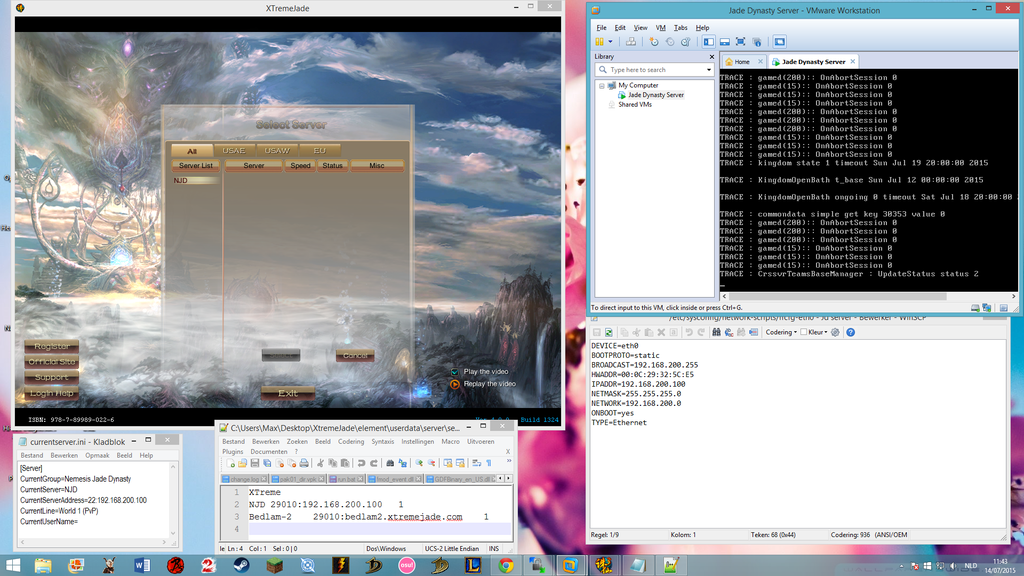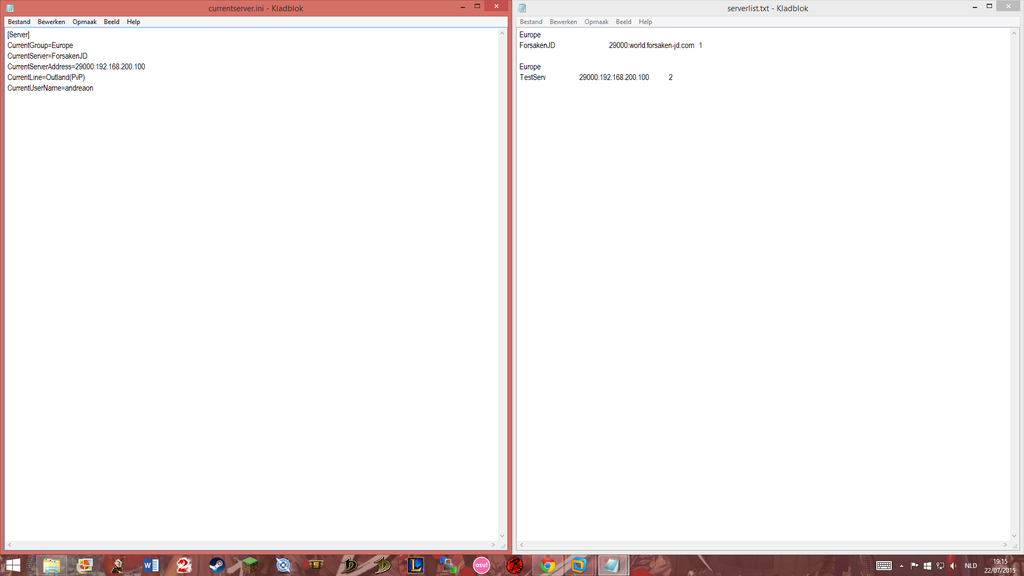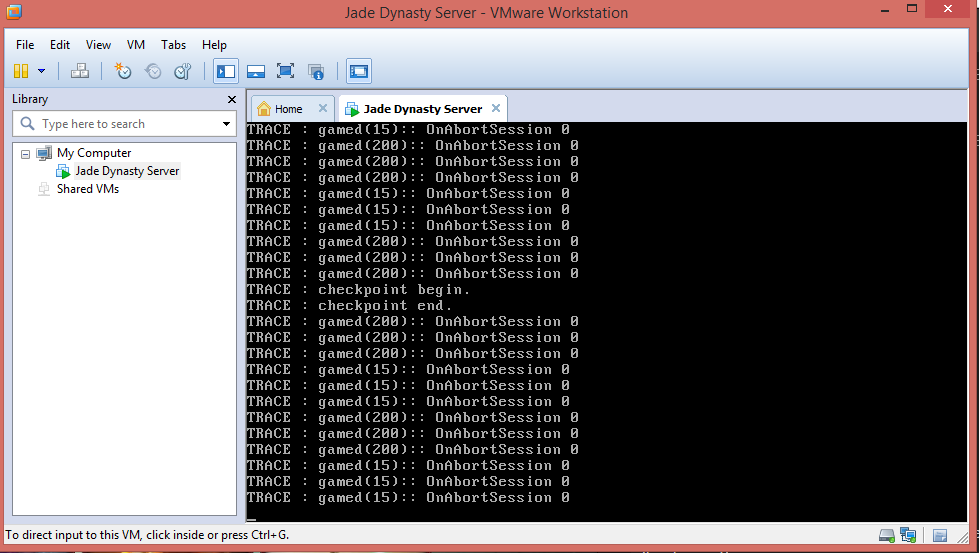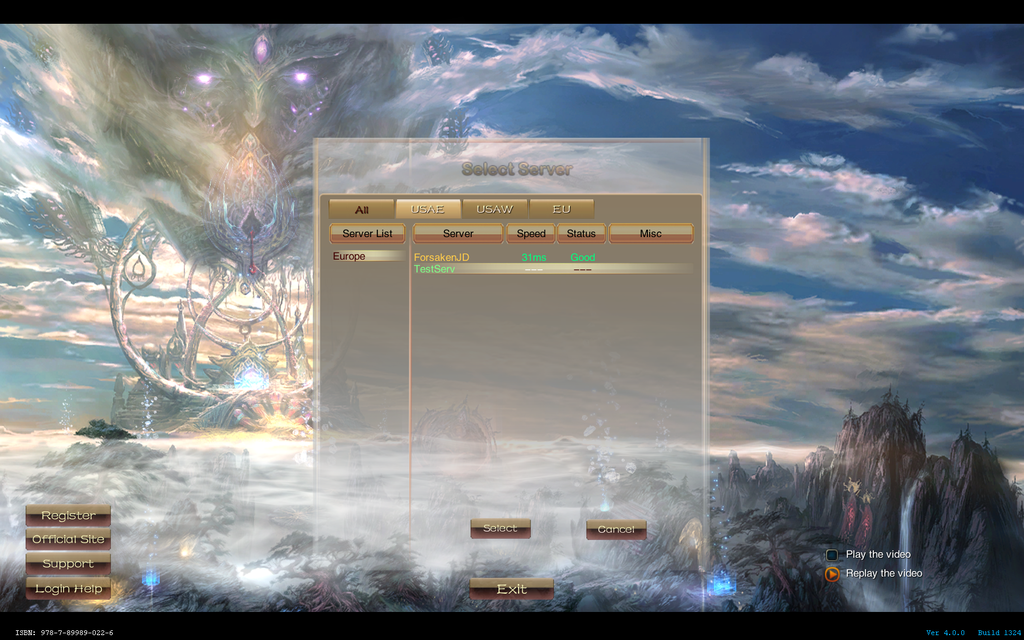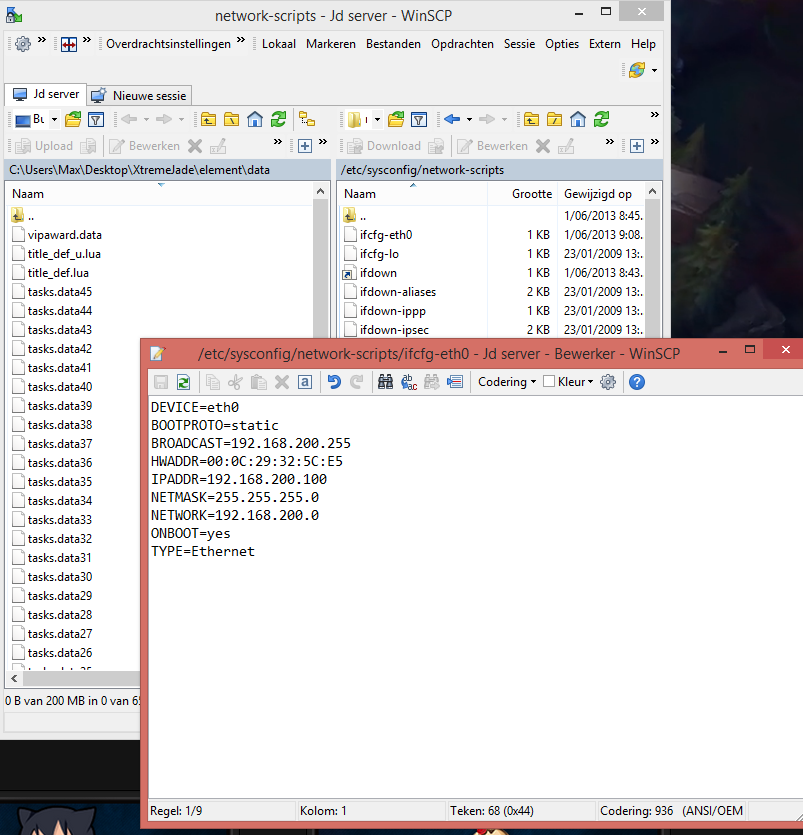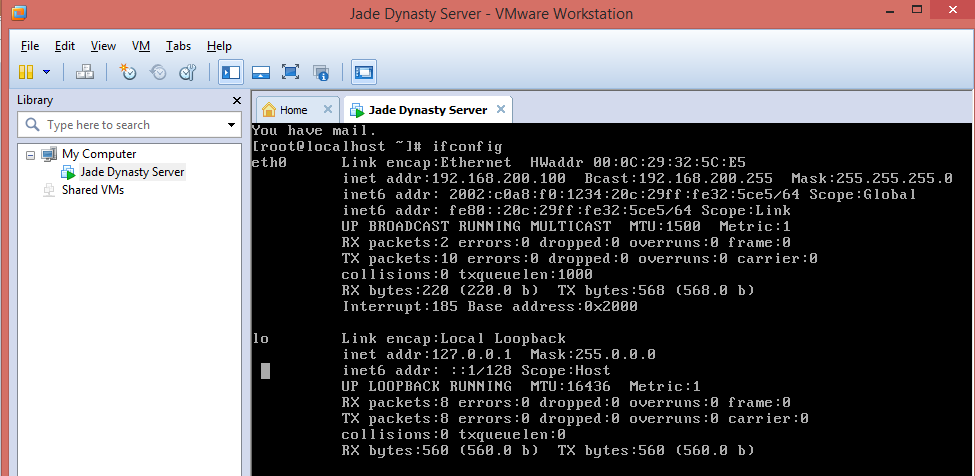Newbie Spellweaver
- Joined
- Aug 18, 2013
- Messages
- 25
- Reaction score
- 5
Hey,
I get some weird errors in my VMWare and when i try to login to my v1264 server (with Jademonkey client).



Thanks in advance,
Andreaon
I get some weird errors in my VMWare and when i try to login to my v1264 server (with Jademonkey client).
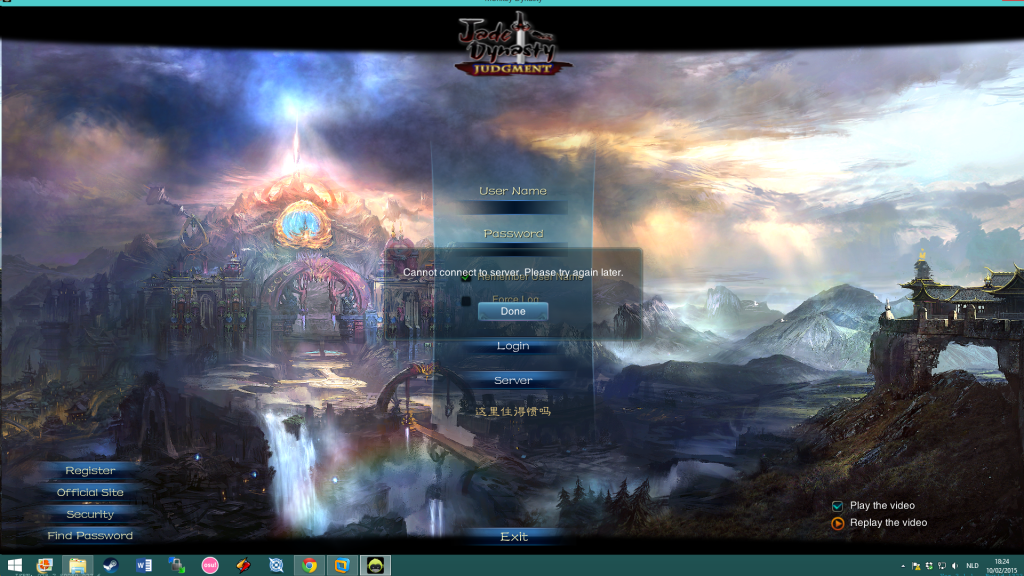
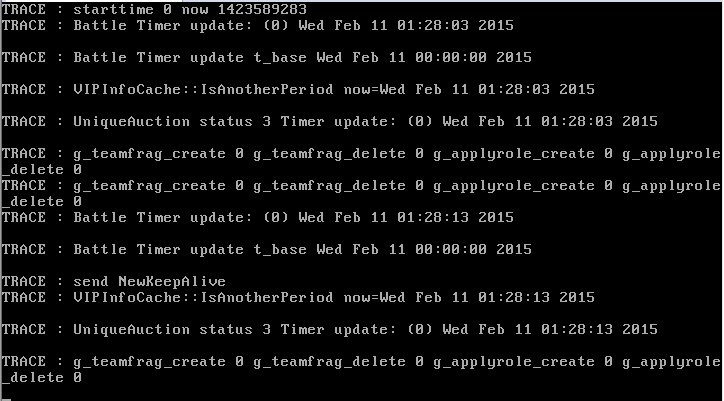
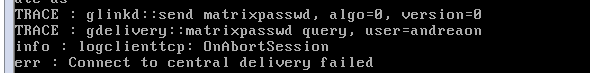
Thanks in advance,
Andreaon
Last edited: