Newbie Spellweaver
- Joined
- Jul 19, 2008
- Messages
- 74
- Reaction score
- 1
Ok ,
Welcome to my Solution for Installing SQL Server 2005 and you get auto restarted
The Problem Is The One You Installing is not compatible with your installer when you open the installer you will see there MMSql Server 2005 Express Edition Service Pack 3 . Think if your Windows is Service Pack 3? Not sure with it ?
Go To Start Menu Right click My Computer > Then Choose Properties > There You Can See Your Pc Service Pack or What Your Windows is . Then If Your Service Pack 1 You Must Download The MSql Server 2005 express edition Service Pack 1 in able to install it without any problem.
If Your Service Pack 2 Like me < download the MSql Server 2005 express edition Service Pack 2 >> I Made This Guide Because i want to share my experience. because when im starting i dont care about reading what is in in installer just go directly installing but its wrong.
Download the Sql Server 2005 Express Edition Below : ( Only Download If Your PC is in the right service pack )
Here is The Installers :
Sql Server 2005 Express Edition Service Pack 1
Sql Server 2005 Express Edition Service Pack 2
Sql Server 2005 Express Edition Service Pack 2
In Sql Server 2005 Express Edition service pack 2 and 3 site download the one that is 32mb size only. ty
Thank You For reading my guide i hope your problem will be solved now

Welcome to my Solution for Installing SQL Server 2005 and you get auto restarted
The Problem Is The One You Installing is not compatible with your installer when you open the installer you will see there MMSql Server 2005 Express Edition Service Pack 3 . Think if your Windows is Service Pack 3? Not sure with it ?
Go To Start Menu Right click My Computer > Then Choose Properties > There You Can See Your Pc Service Pack or What Your Windows is . Then If Your Service Pack 1 You Must Download The MSql Server 2005 express edition Service Pack 1 in able to install it without any problem.
If Your Service Pack 2 Like me < download the MSql Server 2005 express edition Service Pack 2 >> I Made This Guide Because i want to share my experience. because when im starting i dont care about reading what is in in installer just go directly installing but its wrong.
Download the Sql Server 2005 Express Edition Below : ( Only Download If Your PC is in the right service pack )
Here is The Installers :
Sql Server 2005 Express Edition Service Pack 1
You must be registered to see links
Sql Server 2005 Express Edition Service Pack 2
You must be registered to see links
Sql Server 2005 Express Edition Service Pack 2
You must be registered to see links
In Sql Server 2005 Express Edition service pack 2 and 3 site download the one that is 32mb size only. ty
Thank You For reading my guide i hope your problem will be solved now