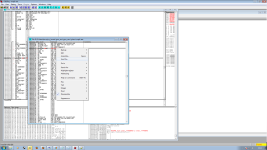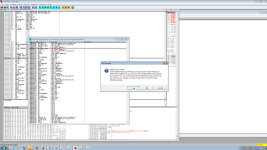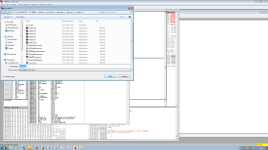- Joined
- Dec 25, 2008
- Messages
- 234
- Reaction score
- 82
Ok her is full guide.
Open Gameserver in olydbg
1) View , Executable modules , To right click in gameserver and select View code in CPU.
2) Search for All constants
3) You need search frist gems id it is 76D in Hex
4) Then you get 2 results ( CMP BX,76D and LEA EAX,[ECX+EAX+76D] ) Frist result is right CMP BX,76D just to 2 click in this result and olydbg will throws you right place.
5) Go 2 line under and you will see last gem id 77B it is 1915 last gem id.
6) Now to 2 clik in this id and add there in hex 780 this is 1920 last Giant gem id.
7) Click Assemble and then you need save this file
8) Again right click . edit , copy to Executable
9) Then come again new window where you see our file and just save
10) Save file .
Open Gameserver in olydbg
1) View , Executable modules , To right click in gameserver and select View code in CPU.
2) Search for All constants
3) You need search frist gems id it is 76D in Hex
4) Then you get 2 results ( CMP BX,76D and LEA EAX,[ECX+EAX+76D] ) Frist result is right CMP BX,76D just to 2 click in this result and olydbg will throws you right place.
5) Go 2 line under and you will see last gem id 77B it is 1915 last gem id.
6) Now to 2 clik in this id and add there in hex 780 this is 1920 last Giant gem id.
7) Click Assemble and then you need save this file
8) Again right click . edit , copy to Executable
9) Then come again new window where you see our file and just save
10) Save file .
Attachments
You must be registered for see attachments list