- Joined
- Mar 29, 2019
- Messages
- 1,032
- Reaction score
- 1,191
Another version of TERA 100.02 VM created by me.






Info
- VMWare 17.x
- Windows Server 2022
- SQLServer2019 Dev
- 100.02 TW Server files
- ItemClaim Enabled and fully working
- WebApp Enabled and fully working
- Steer & WebApp integration enabled
- TERA API
- Working TERA Shop
- TERA Panel
- Novadrop (& novadrop helper included)
- Proxy Enabled and fully working
- TERA Client Packer configured (AutoPatch Enabled)
- NAT, 192.168.1.128 as static ip
I leave a launcher already configured on the Desktop
Note: The only thing that i changed was InputRestrictionData.xml in order to allow EME naming style. Everything else (datasheets) remains untouched.
Last update 11/02/2024
Useful threads
Pack / Unpack *Resources.dat
Pack / Unpack DataCenter*.dat
TERA Clients and Servers Collection
TERA Server Proxy (Allowing GM commands for specific accounts)
TERA API (node.js), Shop and Launcher with Client Patcher
TERA Steer Server + Box Server (Item Claim System)
TERA Server Official Documentation
How to Install TERA Retail Server
(Video) TERA Retail Server Installation | WebApp/Item Claim Setup | Proxy Server Setup
How to Enable Dressing Room / Fashion Shop
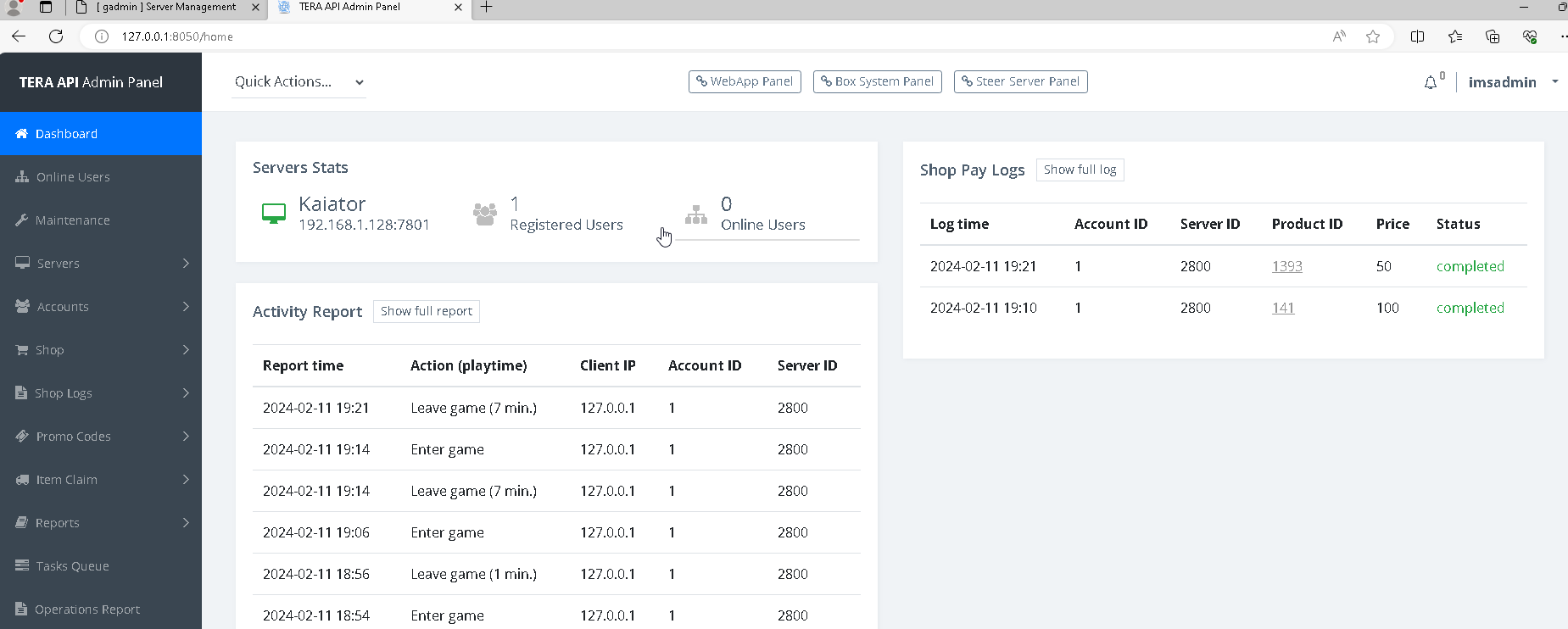
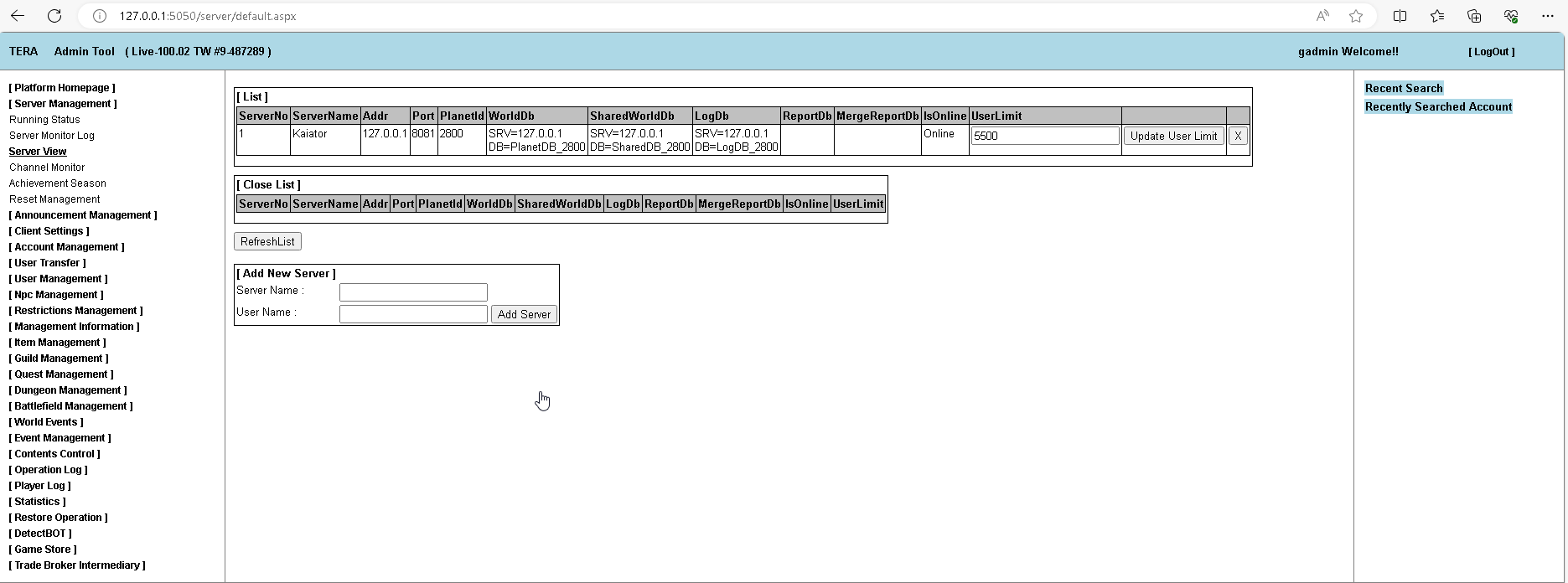
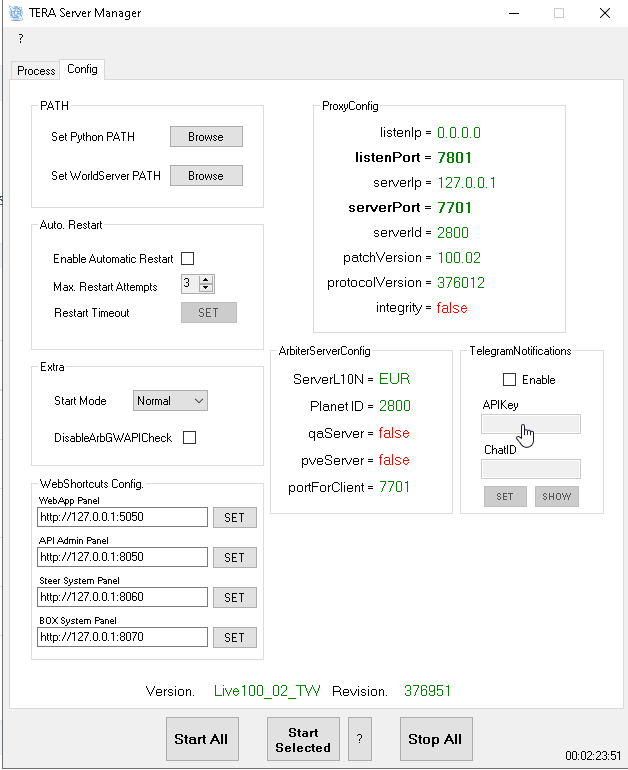
Info
- VMWare 17.x
- Windows Server 2022
- SQLServer2019 Dev
- 100.02 TW Server files
- ItemClaim Enabled and fully working
- WebApp Enabled and fully working
- Steer & WebApp integration enabled
- TERA API
- Working TERA Shop
- TERA Panel
- Novadrop (& novadrop helper included)
- Proxy Enabled and fully working
- TERA Client Packer configured (AutoPatch Enabled)
- NAT, 192.168.1.128 as static ip
I leave a launcher already configured on the Desktop
Note: The only thing that i changed was InputRestrictionData.xml in order to allow EME naming style. Everything else (datasheets) remains untouched.
You must be registered to see links
Last update 11/02/2024
You must be registered to see links
Useful threads
Pack / Unpack *Resources.dat
Pack / Unpack DataCenter*.dat
TERA Clients and Servers Collection
TERA Server Proxy (Allowing GM commands for specific accounts)
TERA API (node.js), Shop and Launcher with Client Patcher
TERA Steer Server + Box Server (Item Claim System)
TERA Server Official Documentation
How to Install TERA Retail Server
(Video) TERA Retail Server Installation | WebApp/Item Claim Setup | Proxy Server Setup
How to Enable Dressing Room / Fashion Shop
Attachments
You must be registered for see attachments list




